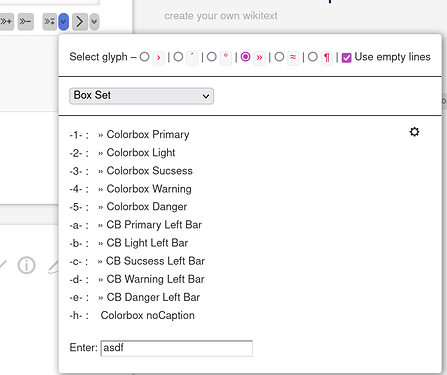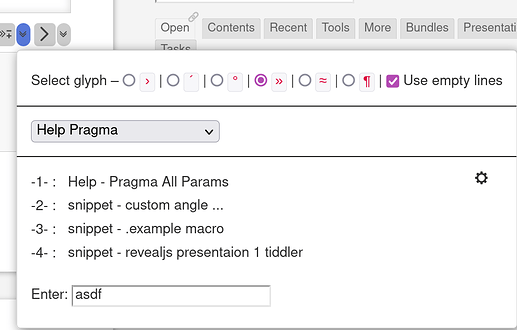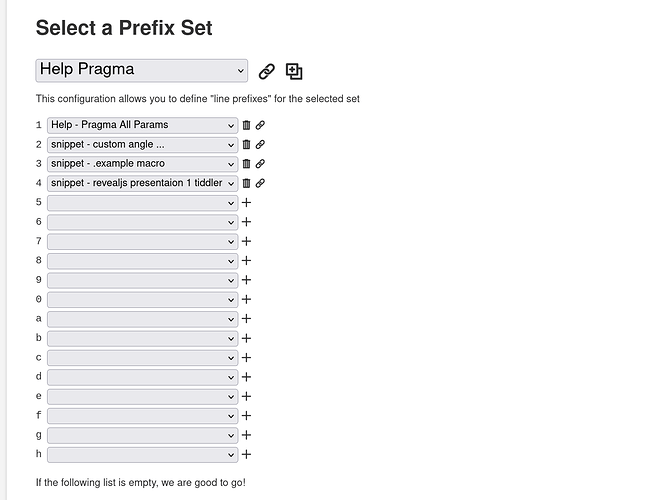I’ve done a similar thing for a plugin of mine. The dropdown is similar to the stamp plugin, but has several sets with up to 36 options per set. Each set has its own configuration.
Eg you can open the dropdown with CTRL - 6 … which shows a “box set”
With the shortcut “1” it copies the text from the first option
With shortcut “a”, it copies an other text … and so on
With CTRL-6 and then ENTER it uses the last element which was selected.
The following screenshot shows a different set from the same dropdown. Switching the sets needs mouse interaction.
A set-configuration would look like this. The numbers and chars that can be used as shortcuts is freely configurable.
The only problem is, that this is part of a much bigger plugin and not a plugin on its own.
Since I did create it some time ago, I’m not sure at the moment, how much work would be needed to extract it. I’ll have a closer look this week end.