Folks,
Windows 11 64bit, Tiddlywiki 5.2.1 Chrome Version 96.0.4664.93 (Official Build) (64-bit)
I am getting some serious errors; Here is what I am seeing;
- On my wiki, or on download of tiddlywiki.com or fresh empty;
- Exporting from advanced search filter more than one tiddler, or using export on a tiddler I get an “Awsnap” failure
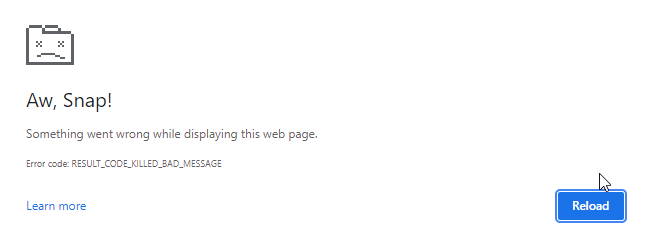
However I (and you may) can reproduce this now in Chrome;
- Download empty or the full tiddlywiki.com wiki and try and export a tiddler - bang “Awe snap”
This is not occurring on FireFox!
