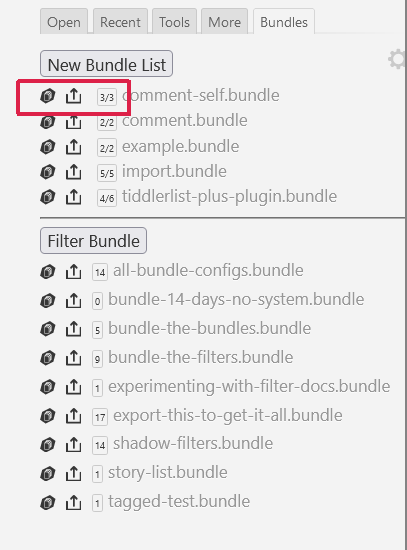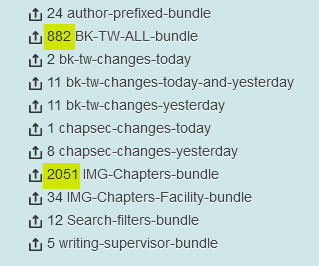I’ve been using code, maybe by Tobias, going back to 2014 that saves the current story river in a data dictionary. You just give the river a name and save.
Lately, I’ve just started experimenting with using @pmario 's bundler plugin. It will automatically create a bundle of the current river. Then I just use a view template that allows me to open the bundle as a story. It would be great if there was a “open as story” button in the sidebar.