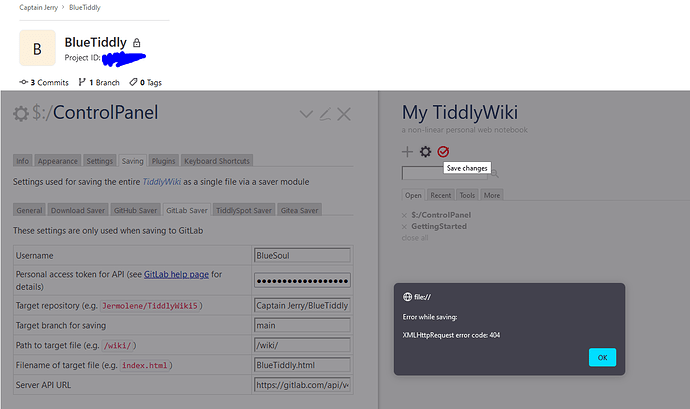Hi! I am sorry for posting this newbie question, but I feel defeated. I discovered TiddlyWiki some time ago and I don’t feel encouraged to use it, because of painful saving experience. In time, I discovered Firefox add-on timimi, which makes things somewhat better, but surely there is a better way. I knew about the possibility to host your TiddlyWiki on GitHub, but I thought it’s somehow unintentional way to use GitHub. I was wrong and I have created a GitLab account (yes, not GitHub, GitLab, because there’s a feature I want to use, that is not available on GitHub) and not only you can push your TiddlyWiki there, but also there’s built-in add-on in TiddlyWiki to save to GitLab. I filled in the credentials, but the only thing that happened was that my TiddlyWiki lost the ability to save itself altogether. There was some kind of error, but when I googled it, it turned out that it’s a generic error when it’s not determined what’s wrong. I guess the ultimate question is, can I set it up in a way, so I can push the save button and the TiddlyWiki saves itself to my GitLab (I don’t need to use GitLab pages, just private repo)? And if so, is there a guide how to set it up? Even the guides for GitHub are dated (like remaking it, so it’s no longer possible to save with login credentials, but you are required to use API). Any help would be greatly appreciated, thank you.
Hi @BlueSoul, welcome. Please do share the error you’re getting, likely we need to help you figure out permissions on GitLab.
Here’s the page on the Git saver. https://tiddlywiki.com/static/Saving%20to%20a%20Git%20service.html
I’ll take a look later and see if I can take some screenshots on connecting to GitLab if someone else doesn’t beat me to it.
I am not sure how to replicate it, but it was Firefox pop-up error message XMLHttpRequest.status and the return was “0”
I haven’t used the Gitlab saver, but I assume it works a lot like the GitHub saver.
The main thing is, go in and fill all the fields by hand, including the path, EVEN THOUGH they look like they’ve already been completed for your. There is (or was) a bug that the values in the fields weren’t actually being used by the saver UNTIL they had been manually entered.
Good luck, and welcome to the Talk TiddlyWiki community!
Hi @BlueSoul, I also see this error from time to time, but only ever from my work corporate network. I haven’t figured out what causes it. Most times, navigating to my gitlab repo (the exact file) using another browser tab, or retrying the save button a few times gets through. No issues from home though…
You may have to ensure your repo is setup correctly first. I think in my case I would push a file into the repo by hand (git or upload) first before using the gitlab saver…
Okay, sorry for the late reply, your help is appreciated. I did make sure I can pull the repo (and pushed some changes), as @fastfreddy suggested, and I am getting a different error now, but I am afraid that I just can’t properly fill in the details. Does it ask my e-mail as username, for instance? Sorry for being super dumb, but I find it a bit confusing. GitLab doesn’t make it any easier. What is a target repository in my case? Just BlueTiddly? Or do I add my username? I don’t know what ‘Captain Jerry’ is, but it is not a username, I checked.
Did you look at the step by step instructions here?
I had no idea you actually went ahead and made a guide. Thank you so much, I will report back very soon.
So I get it to work. A bit. I started a new repo, because my original one was assigned t a group and that complicated things I didn’t know how to fill in the settings in my TiddlyWiki. Once I had personal repo, I did follow the guide (thank you again) and it seems to push the TD to GitLab, but it takes a long time (might be over a minute) and when done, I get an error on screenshot. But when I pull the repo with my git client, the changes seem to be there. Any ideas how to fix it?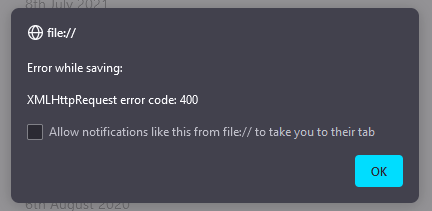
I get a similar error message when I attempt to save with GitHub Saver.