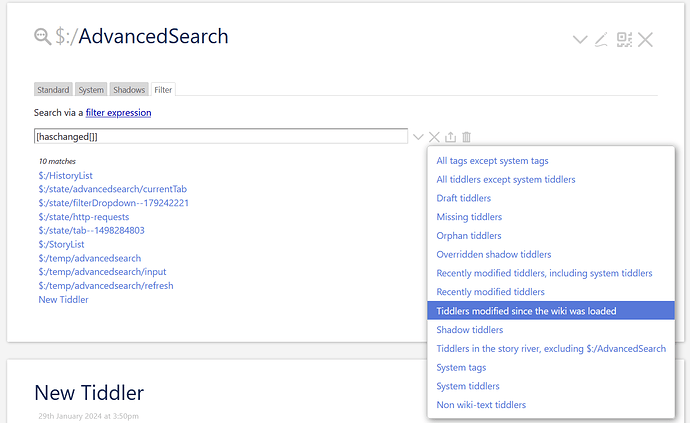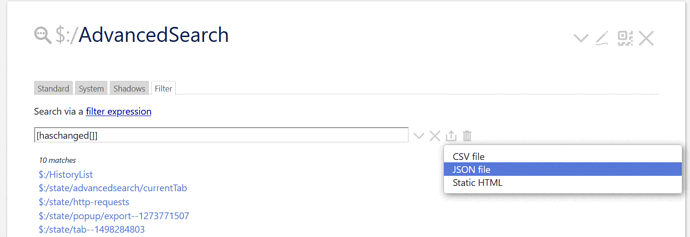I use TW 5.2.2 via Brave browser. I have a TW file on a network drive so I can use it from my laptop and 2 different remote desktops. Each remote desktop has a mapping to this common network drive. This network drive mapping is actually to a remote machine I access via Windows Remote Desktop.
The drive just went down and I have changes to the TW file I would like to save. Is there a way to save this file to my c: drive temporarily until the network drive is back up?
They are possibly rebooting that machine to do Windows updates. And sometimes there are complications with updates.
Thank you for your time.
EDIT: On a related note, if the drive the TW is normally saved on isn’t available, maybe TW can offer us a new place to save it temporarily.