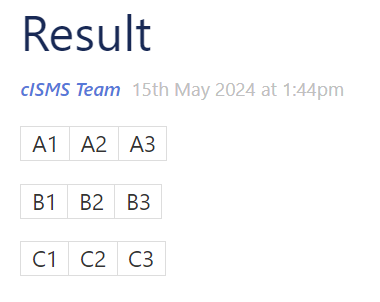@stefan_from_germany,
Just for the sake of conversation, and for future novices browsing this thread:
Almost always, in my experience, a table makes sense because there’s structured data involved.
And when there’s structured data involved, you might be better off working with fields rather than creating markdown tables within your tiddlers.
That way, you can do all sorts of powerful stuff with, say, all the info that’s in your third column. Or you could in one quick gesture change the column order, add a column, etc., all without needing to go in and separately edit each of those tiddlers with the xxx tag.
Also, there are powerful solutions — such as Shiraz dynamic tables — that open up new dimensions for your interaction with the data in tiddler fields (such as being able to edit on the fly from the overview table, dynamic sorting, automatic counts and sums in footers, being able to use filter conditions to slice and dice what you’re looking at, etc.)
I say all this gently, realizing your post was a simple “how to…” question, and it has been answered with the help of @etardiff and others. In case you are interested in a conversation about the many powers opened up by working with fields, please do feel free to ask!