This isn’t a real plugin yet, just a first draft of something I built myself for a specific common need. I like to use wikitext tables for things I don’t want clogging up extra tiddlers, but occasionally I have the need to modify the tables after the fact like manually entering, deleting, or re-arranging columns.
So I hacked together a pure wikitext “macro” where you feed it a wikitext table (warning: I’ve only tested it using very basic wikitext features as it’s really only for myself right now), and it adds 12 little buttons when you hover on the table. I’m sure there are other, and better things already out there, but it was a fun scripting exercise for me.
I posted this in a fairly unpolished state with the title of “show and tell” because while I love the more polished plugins, when I was learning, I found those harder to learn from, so I’m hoping that a fellow learner out there gets ideas from this more than anything. So a big dose of “at your own risk” is advised!
Anyways, if you want to check it out, I’ve attached a file that you can drag/drop onto TiddlyWiki.com and a little recorded .gif of me quickly going through the motions.
tablehelper.json (21.8 KB)
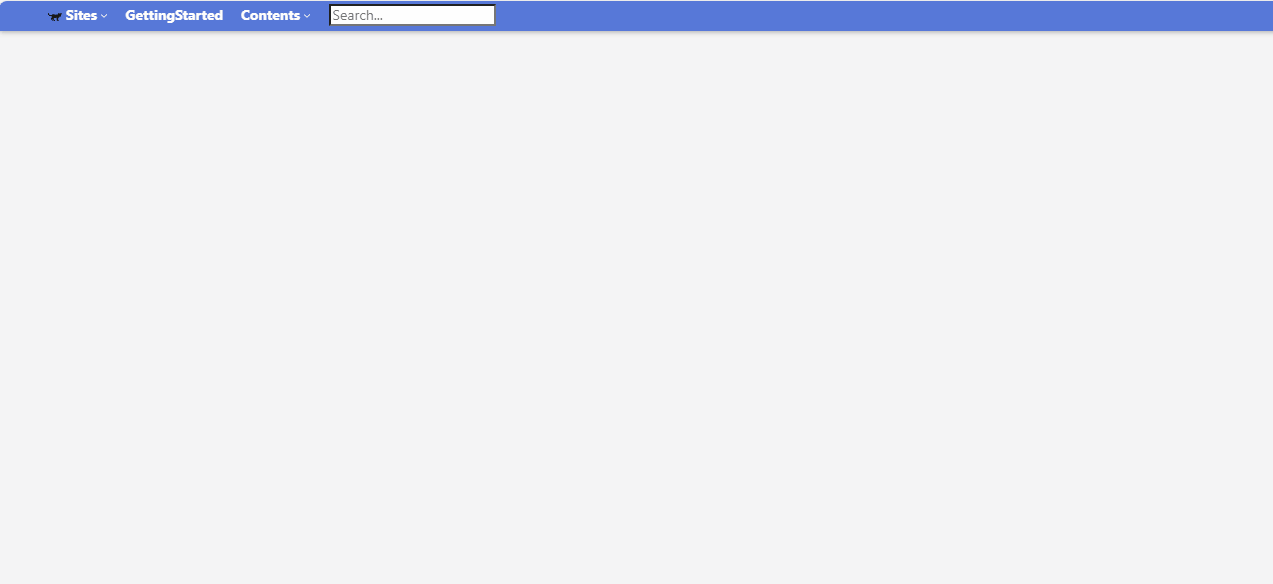
 )
)