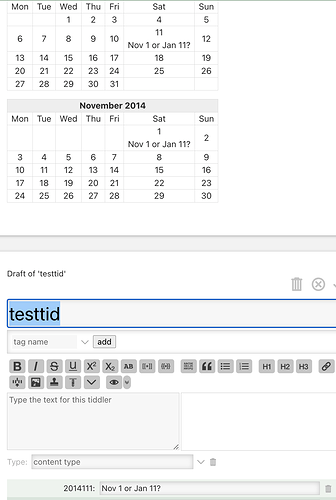Hi @buggyj, I wonder whether I could nudge you to make one further tweak to your javascript macro.
It currently creates a table with wikitext pipes, which may be fine (my impression is that some here recommend html tags for tables that can get complex, but I’m not sure what’s at stake in that)… Certainly, your plugin is light and relatively easy to reverse-engineer!
However, as far as I can tell, the only way to style the calendar, currently, is to cast such a wide net as to restyle all tables in the wiki:
table {width:100%; }
table * th {background-color: <<colour tab-background>>;}
table * td {width:5em; height: 2em;}
Splicing in a class for the calendar tables such as
|calendar|k
would enable people to target the calendar tables for styling.
Even better would be letting the table class be specified as a further parameter of the macro (!), since that way one could specify, with css alone, that certain details should be hidden. For example, a calendar in the sidebar could be invoked with cal-minimal class, etc.)
Is this an easy tweak?