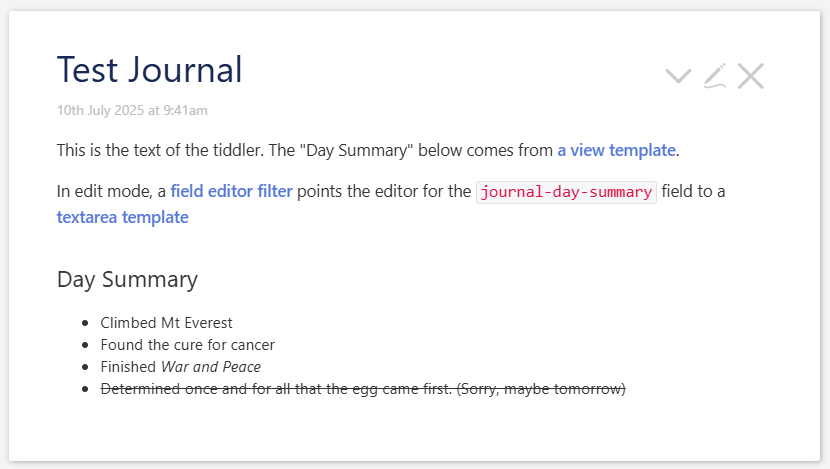At present I manually put both content and styling in my journal-day-summary field. I assume this is bad practice.
* Climbed Mount Everest<br><br>* Finished War and Peace
This is a nightmare if I ever decide in the future that I don’t want asterisks, or if I want a single <br> instead of two. I would have to open every single journal entry ever written to change the styling.
How do I change the journal-day-summary field from being a single-line text box to being a multi-line text box? (I’m assuming this will help in the styling somehow.)
How do I take care of the styling outside the field? For instance if it is a multi-line text box like so:
Climbed Mount Everest
Finished War and Peace
How do I create a stylesheet that tells it to put an asterisk and a <br><br> between each item?
My use case:
The contents of the journal-day-summary field are being displayed in @buggyj 's Extendable Calendar - How to get bjtools Extendable Calendar to display the contents of a field
Not sure if I should have posted there, or here as a new topic.