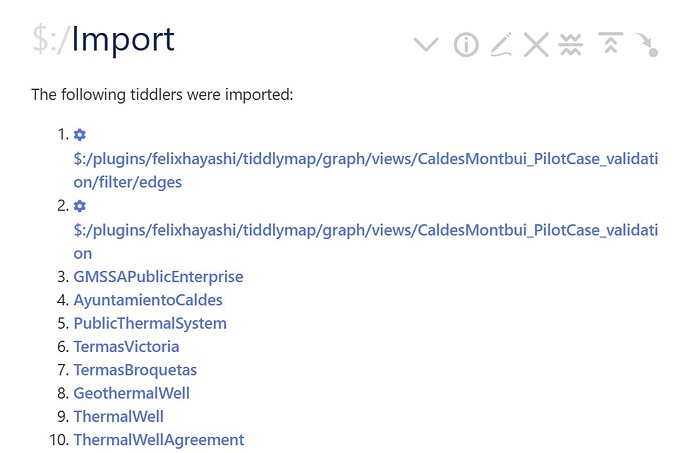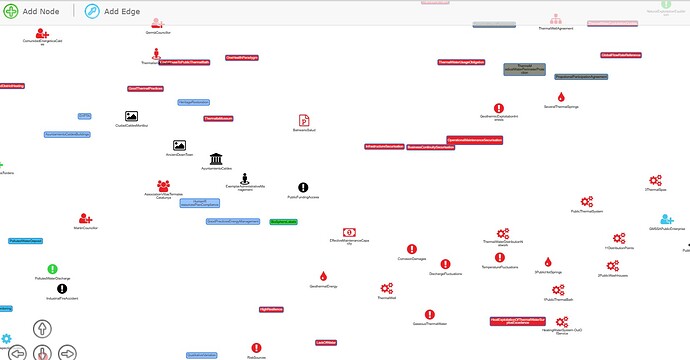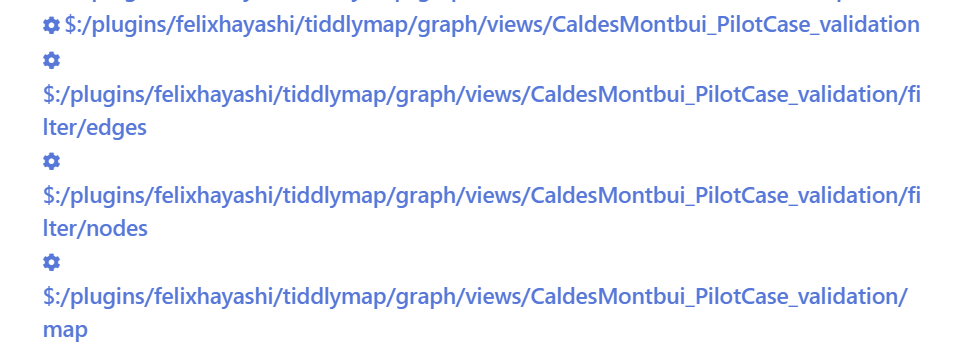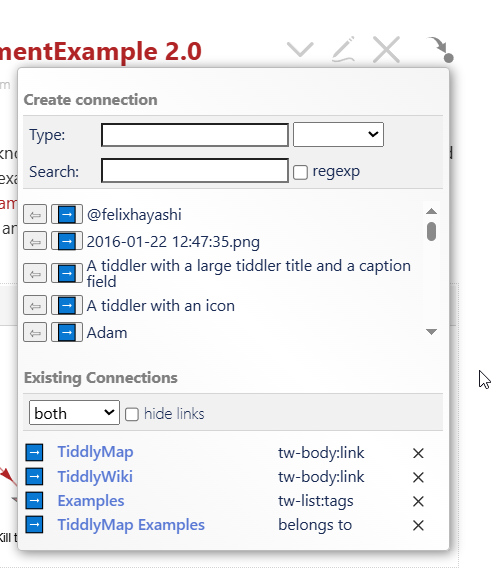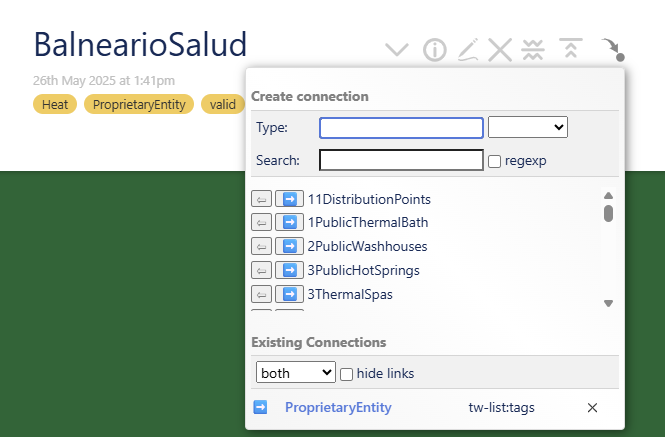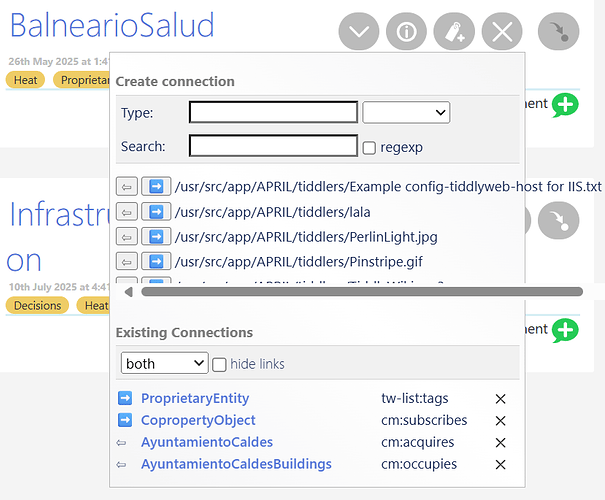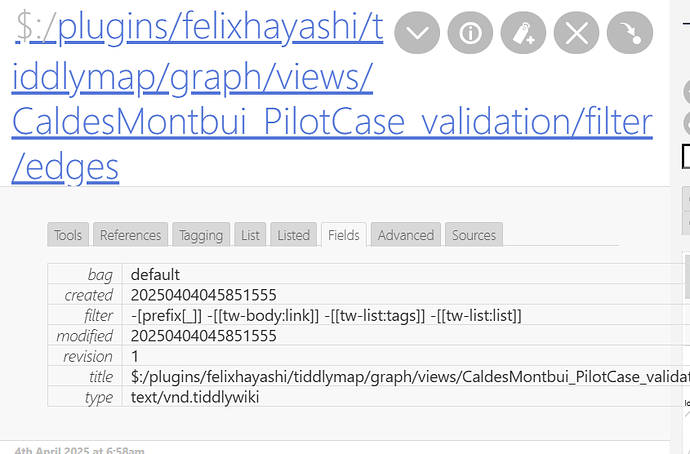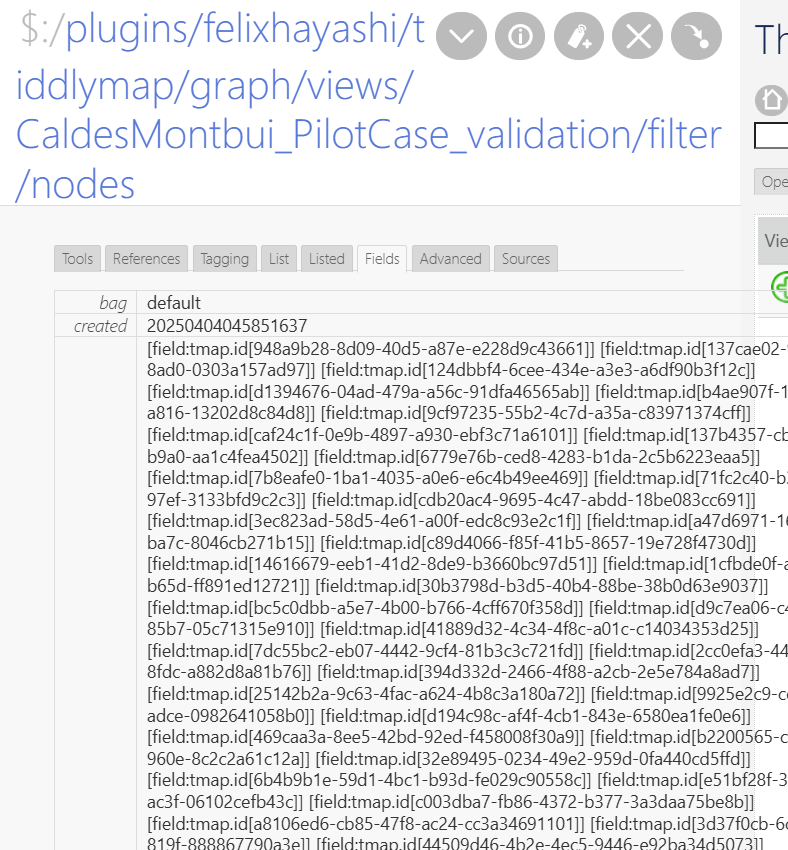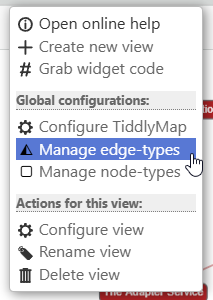Hi everyone:
I have a TiddlyMap that i want to export to a new Wiki. I’ve imported the following tiddlers and all the nodes from the original TiddlyMap:
`$:/plugins/felixhayashi/tiddlymap/graph/views/CaldesMontbui_PilotCase_validation/filter/edges $:/plugins/felixhayashi/tiddlymap/graph/views/CaldesMontbui_PilotCase_validation $:/plugins/felixhayashi/tiddlymap/graph/views/CaldesMontbui_PilotCase_validation/map $:/plugins/felixhayashi/tiddlymap/graph/views/CaldesMontbui_PilotCase_validation/filter/nodes`
But I missing the edges, I don’t know how to find all the edges to import them. Therefore I can see the nodes with their names, icons and colors but not able to see the relations (edges)
Any idea, what I missing to import completely the tiddlymap?
Thanks in advance,
Rosi