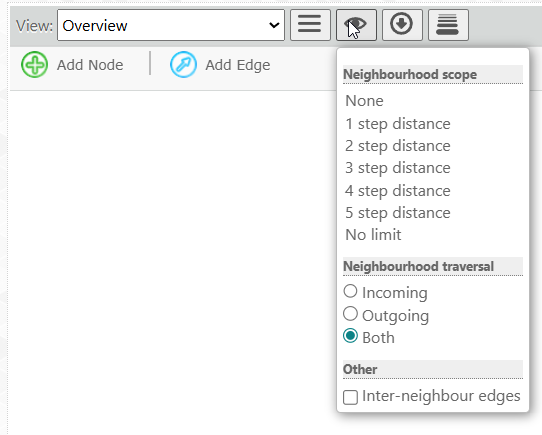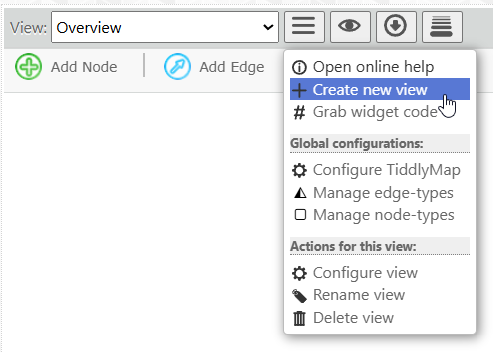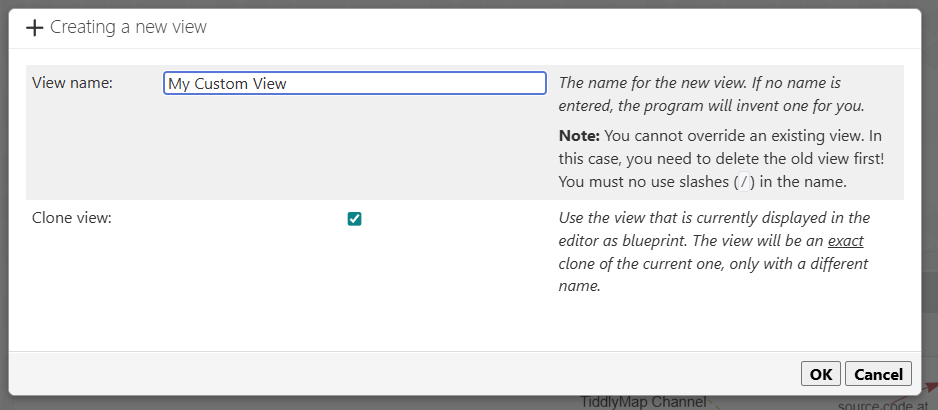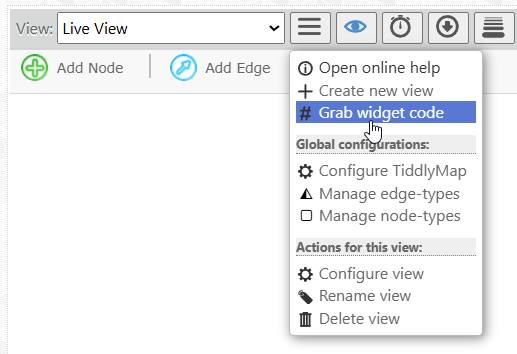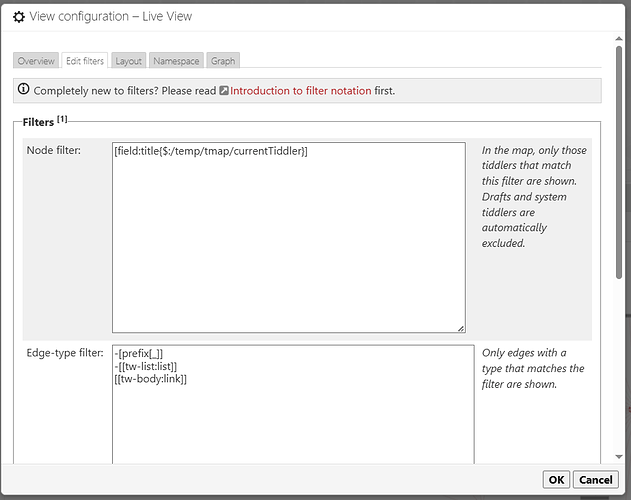Hi,
I had to stop using TiddlyMap quite a long time ago as my TW grew in size, I am now heading towards 4000 tiddlers in my knowledge base.
Sometimes I find myself thinking about trying to write something similar, quite possibly not graphically based, by means of example, if I have a tiddler A which I wish to examine.
Scenario 1
rank1: List all tiddlers that are directly linked TO in the text of tiddler A
rank2: List all tiddlers that are directly linked TO in the text of tiddlers in rank1
rank3: List all tiddlers that are directly linked TO in the text of tiddlers in rank2
Scenario2
rank1: List all tiddlers that (in their main text field) link directly to tiddler A
rank2: List all tiddlers that (in their main text field) link directly to tiddlers in rank1
rank3: List all tiddlers that (in their main text field) link directly to tiddlers in rank2
So I am interested in a neighbourhood of interest defined only by links in tiddler text.
I would ideally like to be able to experiment with the direction of linking hence scenario1 and scenario2 above and maybe increase rank but only to a modest level so I am not thinking in terms of recursive code, I am guessing for only 3 levels it would be easiest just to hard code it out.
I guess the primary difference in my interest and TiddlyMap is I am not overly concerned with a graphical interface and I need to limit the number of tiddlers, I would tend to be interested in one “hub” tiddler at a time and then simply wish to see nearest neighbours to a modest level “outwards”. I am thinking initially of a simple title list based text result with duplicates removed and possibly reflecting the rank - really basic, for instance perhaps three lists of tiddler titles with the rank indicated at the head of each list.
Has anyone written anything along these lines? I know there have been discussions about more intelligent “nearby” systems but in my case there is no need for analysis of anything other than the links I have already set up in tiddler text by hand.