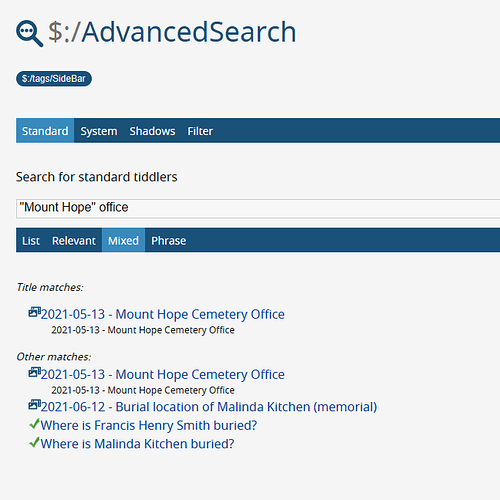@SjaakA The following may help. As I said I was willing to write a “mixed” search feature.
Import the attach json file, which incudes 2 tiddlers. One that generates a custom advanced search tab (as per @TW_Tones) suggested. The other is a JavaScript macro that will convert the user input into a filter that TW supports.
It supports quoted phrases alongside words that are not in quotes. As per @TW_Tones suggestion, it also supports words prefixed with a minus sign, which instructs the mixed search to include tiddlers that do not have this word. i.e. if the word exists do not include the tiddler in the search results.
If you want to use the minus sign with a phrase, include the minus sign inside the quotes:
“search this phrase” “-but not this phase”
For this to work, you need to save your project and reload it. DO NOT FORGET. It will not work until you do.
It will add a new tab “Mixed” (under the Standard tab).
In “The Memory Keeper” I see:
I can now remove my “Phrase” tab… which is redundant.
One more point… The title search results only search the title field for the results. “The Other” results searches all these fields “title,text,description,caption,date,photocaption” to fit my needs. Edit the mmsearch line (at the top) in $:/plugins/cls/mk/ui/MixedSearchResultList to change the field list to fit your needs. I guess I should make this configuration.
Hope this helps,
Craig
MixedAdvanceSearch.json (3.3 KB)