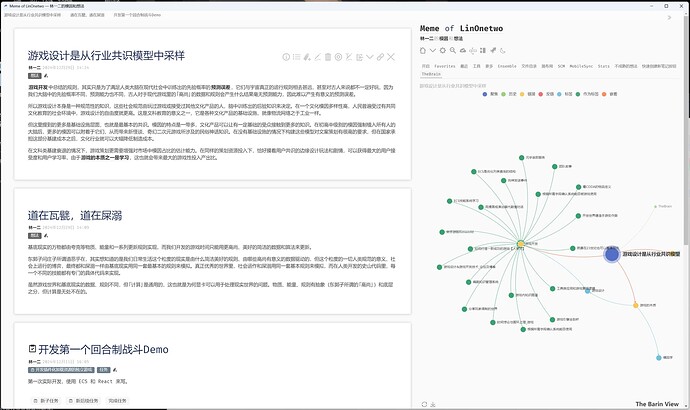I’ve been exploring TiddlyWiki for a while now, and it’s been fascinating to see how flexible it can be for organizing and connecting ideas. Recently, I came across the idea of using pin mapping as a way to visually represent relationships between my notes, and it’s been both exciting and challenging to implement.
Pin mapping, in its simplest form, involves placing markers—like pins—on a visual representation, often a geographical map, to denote points of interest. It’s commonly used to “drop pins and share locations online,” but I found inspiration in adapting this concept for my notes. Instead of physical locations, the pins in my TiddlyWiki represent key ideas, concepts, or resources. This approach feels intuitive, as it allows me to visually map connections and revisit them with ease.
However, I’ve been grappling with some questions. When creating a pin map of ideas, how do you decide which concepts deserve to be pinned? I sometimes find myself unsure whether to pin small, detailed ideas or stick to broader topics. Is it better to focus on highlighting a few central pins, or does it make sense to create a denser map with more detailed connections? I’d love to know how others approach this balance.
Another issue I’ve noticed is that as the pin map grows, it can start feeling cluttered. The visual clarity that initially drew me to this method can get lost when too many pins are added. Have any of you encountered this, and if so, how do you handle it? Are there specific methods or plugins you use within TiddlyWiki to keep your pin maps clear and manageable?
I’ve also wondered about using tags or categories to differentiate between pins. For instance, I thought about using colors to indicate the type of idea each pin represents, but I’m not sure if that would add clarity or just create more complexity. Have any of you tried something similar? If so, what has worked for you?
Lastly, I’d like to hear from others who have experimented with visualizing connections in TiddlyWiki. Do you find pin mapping adds value to your note-taking process? If you’ve tried a similar approach, how do you keep it practical and useful without it becoming overwhelming?
Looking forward to hearing your ideas and experiences!