Again a question for the great streams texteditor: How can I hide the scrollbars?
Do to the languagetool-addon the are producing a firework by disappearing and reappearing every second.
I would rather have the textarea always big enough to fit the text.
Could you help @saqimtiaz ?
By the way I created another microaddon to streams: The Streams Sidebar
$__plugins_JJ_streams_usernotessidebar.json (1.8 KB)
It gives you a dropdown to choose tiddlers (from the story and already with streams) and add notes in the sidebar. This is better with a sidebar-resizer, of course. It even can automatically resize the font-size of streams in relation to the sidebarwith.
Hi @JanJo could you please post a video or some screenshots that illustrate the problem? If for some reason you are getting scrollbars, just hiding them might make the textarea less usable.
This is neat. I suggest uploading this somewhere and making a new thread for it, other Streams users would probably find this of interest.
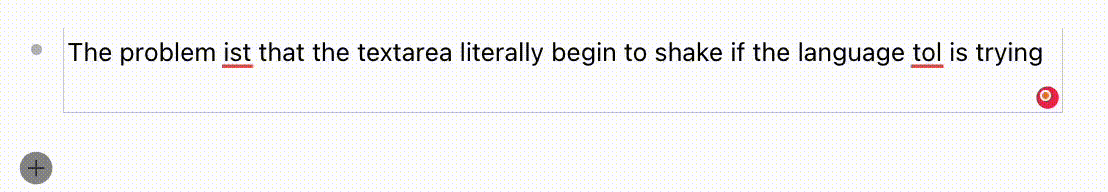
This loop is happening without any input.
It is the fault of languagetool, I know, but I really would like to have the option to deactivate scrollbars than languagetool. (resp know the textarea-class to do so)
Nice you like the sidebar -I will post it in a proper thread.
You can try the following:
.stream-node-block textarea.streams-editor {
overflow: none;
}
If that is problematic because there is a need to scroll try this instead:
.stream-node-block textarea.streams-editor {
-ms-overflow-style: none;
scrollbar-width: none;
overflow-y: scroll;
}
.stream-node-block textarea.streams-editor::-webkit-scrollbar {
display: none;
}
That suggests the addon may be introducing its own CSS.
Try running this in the console and see if you can freeze the UI while the scrollbars and showing and inspect them:
setTimeout('debugger', 3000)
Hi, my console could not apply the code but you are most certainly right about the css because Languagetool induces a counter at the bottom-right corner for spelling issues etc.
What browser and addon are you using?
FF
Another tiny bug: The “Move down” shortcut does not seem to work at the end of an indentes group to jump to the next node on a higher level.