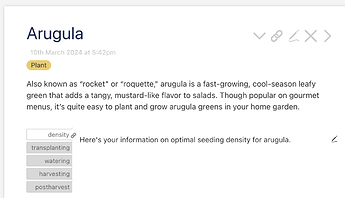And if you’re including a number of tags (thus, a number of filter runs), you may prefer the slightly shorter equivalent
<% if [{!!title}tag[Plant]] [{!!title}tag[herbs]] [{!!title}tag[vegetables]] %>
Alternately, if all your tags are single words (no white-space!) you can do this with a search instead:
<% if [{!!title}search:tags:some[Plant herbs vegetables]] %>
- By default, the
search operator will treat its parameter Plant herbs vegetables as three separate strings (separated by whitespace) which must all be found in the tags field. If all three of these words are found somewhere in the tags, the filter will return the title of the current tiddler.
- By adding the flag
:some, we can change search's behavior so it will return the title of the current tiddler if any of the listed words are found in the tags.
-
search is case-insensitive by default, but you can specify search:tags:some,casesensitive if you don’t want to consider “Herbs” a match for “herbs”.
- Note that
search does not care about word boundaries, just about strings of characters — so [{!!title}search:tags:some[Plant herbs vegetables]] will match if the current tiddler has the tag “plantation” but none of the tags “Plant”, “herbs”, or “vegetables”. If this kind of “fuzzy” match doesn’t work for your use-case, search won’t work for you here.