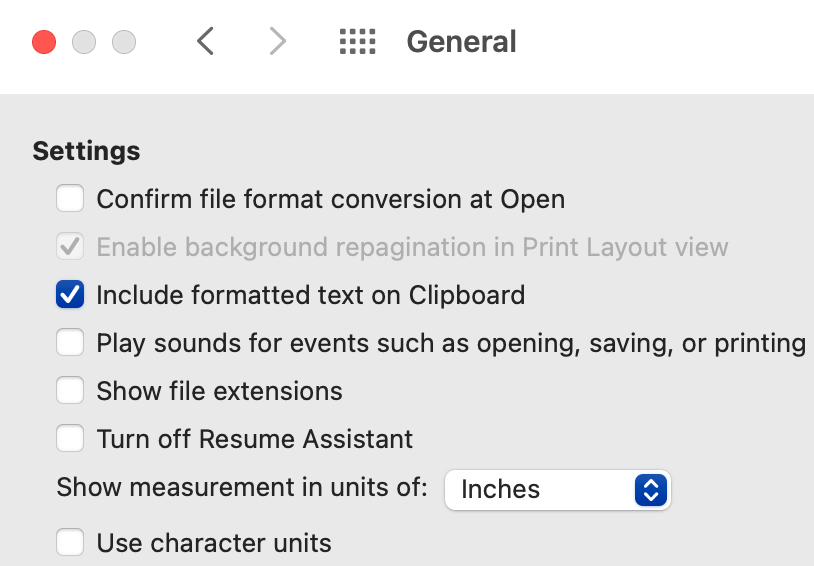When I paste anything into my TW5 I get the import tiddler. I want to avoid this behaviour (I only use it to import plugins). Is there a setting somewhere that controls this? Where do I look to start tracing this?
You’ll have to explain what you mean. If you’re pasting an image, TW has to import it in order to convert it into a tiddler that can be referenced as an image. That’s the only way to paste images.
If you’re pasting text, and you don’t want to import it as it’s own tiddler, then you need to open a tiddler where you want to paste, put your cursor inside the tiddler, and then perform the paste. The text will be pasted directly rather than going through the import dialog.
Keep in mind the import prosess checks for existing tiddlers and versions.
It is possible to install tiddlers including plugins with a single click and no import toddler if you first generate a bookmarklet which is helpful for regular installs.
You can make your own download method or import process but somewhat safer to maintain the standard import. See https://tiddlywiki.com/#tv-auto-open-on-import%20Variable
Any chance you’re pasting from Word or such? Word prefers to copy to clipboard with complex formatting, and it can end up coming across as an image.
To avoid this, find the keyboard shortcut, or menu item, for “paste as plain text” or “paste and match formatting”. On my mac, shift-cmd-v dumps the actual text contents into my wiki.
-Springer
Right. The Solution already.
With all due respect, if @Ittayd is pasting from an application like Word, even having the cursor active in the text field won’t necessarily prevent the import-image process from being triggered by a paste. I’m curious whether anyone else has experienced this, and found a way to prevent the clipboard from retaining that extra formatting when content is carried between applications.
-Springer
I don’t have word handy to test with, but when you right click to copy, does it give you options (possibly in a sub-menu) to copy text-only ?
Nope. The “special” options (menu, keyboard, and context-menu) are available only on the paste end (at least on my version (Microsoft 365 on mac).
I used to have a clipboard-reformatter utility running at all times for situations like this, and for adding or stripping line breaks, straighten-curlify quotes, etc.
-Springer
For those following this issue: there is a setting in Word to enable/disable this clipboard-formatting behavior wholesale. But if you disable formatting on clipboard, then you lose the ability to work with that formatting when you do need it. So I just try to remember to have the shift key down when I’m pasting into a window where the formatting needs to be left behind.
When you paste special content, and you get the import menu, does it actually import images?
Yes; I get what looks like a “snapshot” of the way the text looked in MS Word, with all fonts, formatting, margins, etc… Completely not editable, not word-wrappable… just an image.
I dont get this problem at all and not sure why you do.
Somewhat related, possibly a workaround, I discovered recently is on my windows 11 win+shift+t allows you to select text onscreen or text in an image and converts the text to plain text, you can simply paste ctrl-v
Over the years I have found plenty of firefox addons for copy and capture. Including extracting a column from a table.
Possibly a Mac thing.
That’s what I’m trying to do and it is pasting but then also opening the import tiddler
No. Plain text.
(adding more characters so the post is longer than 20)
I’m on Linux.
(text to make longer than 20)
What are you copying from ? (I’m also on Linux).
Hello Springer,
Same problem for me when copy / pasting content (no images) from power point to a tiddler.
BR,
Eskha
If you just want the text, paste it into something like Notepad first, then copy from there to TW. This will strip away the web formatting that is applied to Office app documents and give you real plain text.