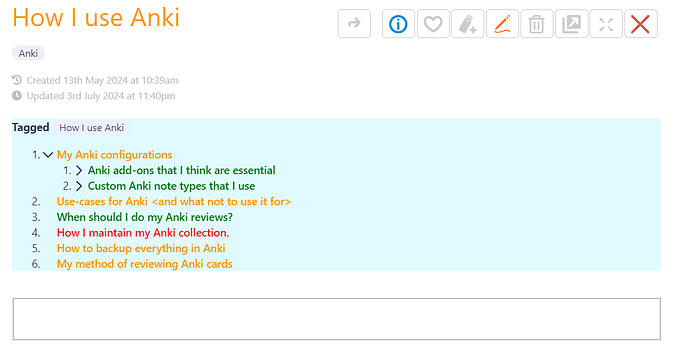For what it’s worth, I recommend working with some semantic (meaningful) aspect of the tiddler being styled/colored, and applying the style/color based on that meaningful condition. Have your new-tiddler (or missing-tiddler) process apply the default tag (or field value) not as a color, but as a meaningful status.
For example, you could have tags such as “sketchy” “incomplete” “fully-organized” (or whatever you like), and set it up so tiddlers with those tags get corresponding colorful links automatically. Tags are great because the core already expects these to be associated with colors, and it’s simple to get those colors to carry over into linkstyle presentation. You can even make a drop-down so that these tags are mutually exclusive (choosing one removes any other from that set).
If you don’t want to use tag-space for this, there could be a field for this info, and again the linkstyle colors can be set to follow automatically.
I recommend this because TiddlyWiki projects should have a long life and should not require you to memorize quirky things like “the color #ff0303 goes with sketchy placeholder tiddlers”. If you decide to do an advanced search for sketchy placeholder tiddlers (say, to survey them and see about your priorities for next phase of work), you don’t want to need to reconstruct your exact shade of red in order to type it into the advanced search box.
Further, if you want to change how the colors attach to kinds of tiddler status (for a new palette, or to share your project with a colorblind friend, or just to get a nice sequence among four colors instead of three), you don’t want to go changing the color field of each affected tiddler (even with a tool such as Commander, though it would help!) while also needing to change custom tiddler-creation scripts with hard-coded hex color values. 
My basic rule of thumb: if there’s a piece of information (such as “#ff0303 stands for rough-draft tiddler”) give that info a single place to be stored within your wiki, and make it possible to revise that decision in one place, with ramifications rippling out automatically. Good design decisions early in a project will help you stay flexible and make it possible to add more dimensions to your project. Take or leave, of course — and good luck with your project!