Following to my previous posts on CSS Grids in Tiddlywiki and Gird CSS to Create an Elegant Carousel and Image Slider in Tiddlywiki - Tips & Tricks - Talk TW
I would like to share another Carousel and Image Slider in Tiddlywiki 5.2.1.
The code has some extra comments for who like to learn how a carousel works!
I hope I can find enough free time to clean the code and publish them!
Screencast
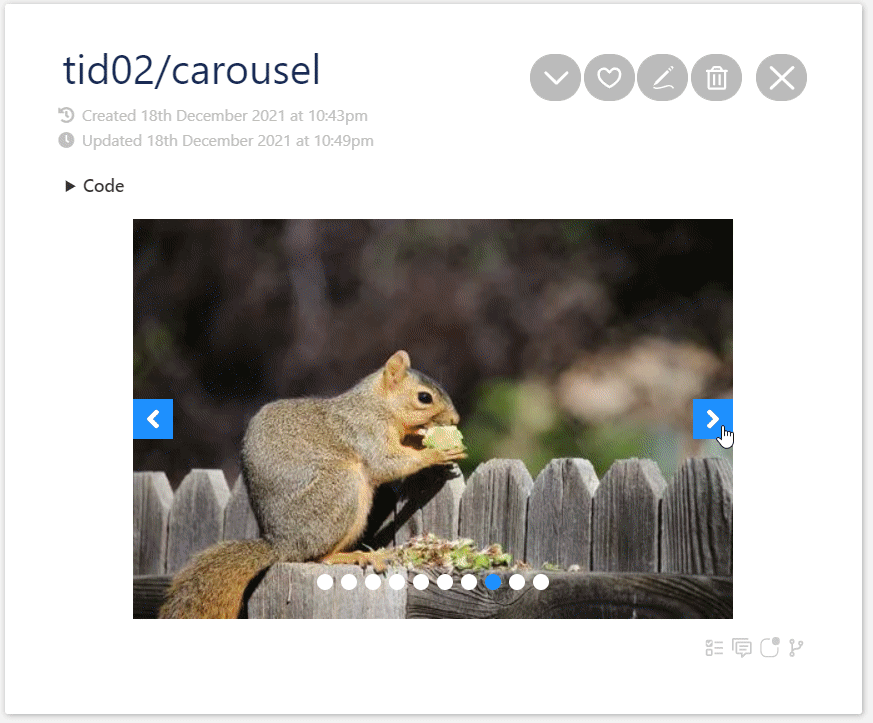
To give a try
- download image-carousel-control-dots.json (866.9 KB)
- drag and drop into https://tiddlywiki.com
- open tid02/carousel and play!
Tiddlywiki just amazing! There are few things you may learn in this code
- injection of a class dynamically
- create dynamic tooltip
- navigate among items given by a filter
- using css Grid in Tiddlywiki
Improve the code and share here again!
Enjoy!
Best wishes
Mohammad
