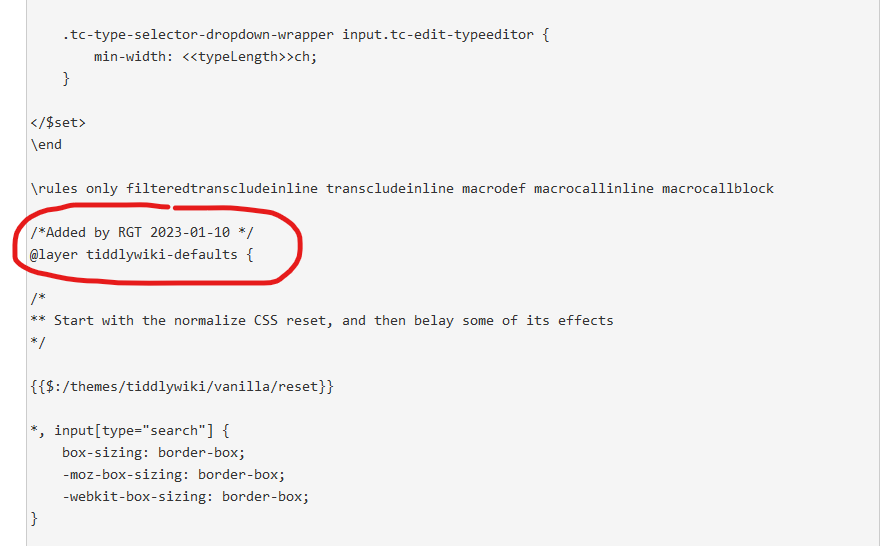So I’ve had a few questions floating around my head for awhile now, regarding how to handle certain things like styles for tiddlers, stylesheets and structuring, etc. So I’ve put a few bullet points below of thing’s I haven’t been able to find a concrete answer on, in case anyone could shade a bit of light on them, so to speak.
-
Should you keep all of your styles in a single sheet and structure it based on how your tiddlywiki is rendered, similar to what is done in the vanilla theme, or should you divide it up into multiple tiddlers?
-
Why was the vanilla theme structured as it was? was it the final product of multiple individuals collaborating, or was it just a stylesheet that had been revised several times to a final state?
-
What are some useful things to do when making a complex stylesheet / theme? Just asking for any interesting things you’ve put into yours that makes working with it easier, like values stored in fields, them tiddlers being transcluded in different parts, etc.
-
What are some things that should be avoided? ie don’t modify core tiddlers, don’t store styles in
<style>tags of your tiddlers, avoid using !important, etc. -
How do you create your own cascades? for instance, if I want to have acascade that takes a filter from a defaul tiddler unless another tiddler is set to list before it, how is that set up with tiddlers?
-
How does the list field work for tiddlers? does it automatically add tiddlers that are tagged with them? I know the list-before and list-after are overriden by them, and list links draggable uses the list field, I think
I appreciate any and all insight given, as always