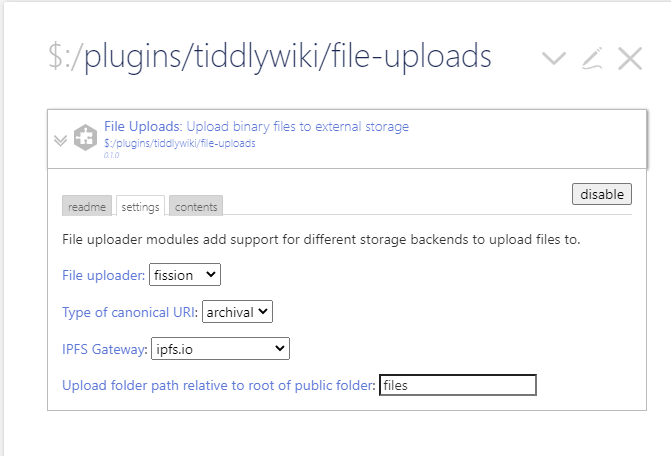Hi @saqimtiaz. I’ve been happily using the plugin on Fission, mainly with my TWGroceries food wiki.
Because Fission stores files in the global IPFS network, I’d like to have an option to link to the IPFS archive link rather than the DNS link.
Right now the canonical URI looks like this:
https://boris.files.fission.name/p/twgroceries/aburi_sushi_lunch_set.jpg
I’ve set the path to twgroceries and I have an index.html where the wiki file is.
I’d like an option where the option is there to select an IPFS gateway like ipfs.runfission.com or ipfs.io. This might be similar to the base URL for people who mix on and offline wikis.
Canonical URIs would include the IPFS hash like this:
https://ipfs.runfission.com/ipfs/bafybeibhnerxoo3rioi7tt7snibbupg4q3his5fkhyilor37ou2xwf6pma/aburi_sushi_lunch_set.jpg
With https://ipfs.runfission.com/ipfs/ being added / managed by the plugin.
I’ve shown this as using the hash of the folder to get named files, but I think using JUST the hash for the image itself would also solve the upload / DNS issue since it would be immediately available locally?
This IPFS stuff is a bit tricky, but the nice thing is you can treat the entire Internet as one big file system and links will never break!
I’ve tagged this with #feature-request, hope that works for you.