This code lets you apply a template when you edit a tiddler, or create a new one. The original idea belongs to @linonetwo and this code is inspired from his wonderful plugin Apply template to your new tiddler, A Template-List plugin: - Plugins - Talk TW
Also special thanks to @oeyoews for his great work on CodeMirror6 which supports applying templates. (see: [Release] Codemirror6 Plugin - #158 by oeyoews)
How it works
- Create a new tiddler
- Look at the Edit Toolbar
- Click on the Apply Template button (the pen-plus icon)
- Choose the desired template
Tutorial
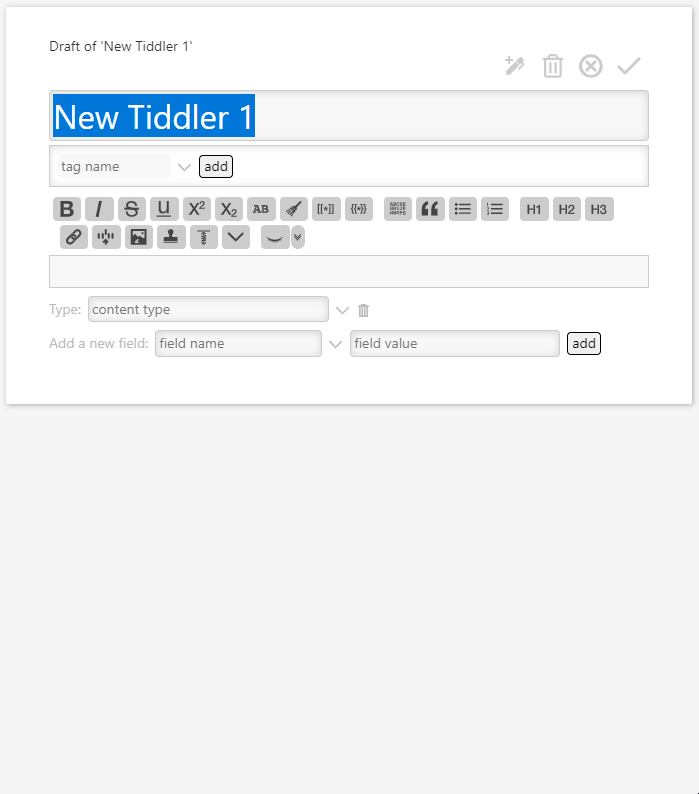
Caution
- When applying a template, the content of current tiddler including the text field will be overwritten.
Code
To give a try
- Download apply-template.json (5.1 KB) and import into TiddlyWiki v5.3.6 — a non-linear personal web notebook
- Create a new tiddler
- Apply a template of choice
How to add your own template
Here are steps to create a new template:
- Create a new tiddler, (name it e.g.
$:/kookma/templates/source) - Add meta fields and tags (these are used internally by code to work)
- tag it with
$:/tags/Template - add field
tpl-captionand fill it with proper short name (likeSource) - add field
tpl-descriptionand fill it with proper short description (likeexternal reference)
- Add template fields and tags
- Add all tags, your template should have
- Add all fields with initial values, your template need to have
- populate the body (text field) with heading, bullet items, initial notes, etc
As an example see below templates:
$:/kookma/templates/bookmark$:/kookma/templates/credential$:/kookma/templates/minutes
Credits
Ask for contribution
An area of improvement is to keep the current fields, tags, content. You may contribute and share your improved code.
 may be used instead of dash(-), but I assume dash or underscore is a better delimiter.
may be used instead of dash(-), but I assume dash or underscore is a better delimiter.