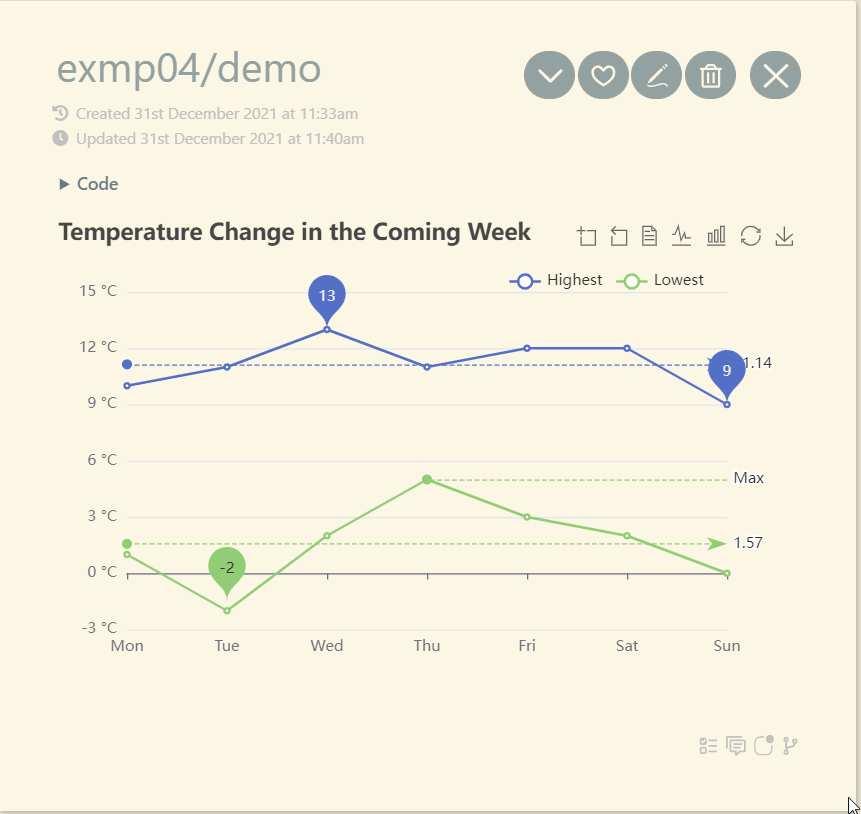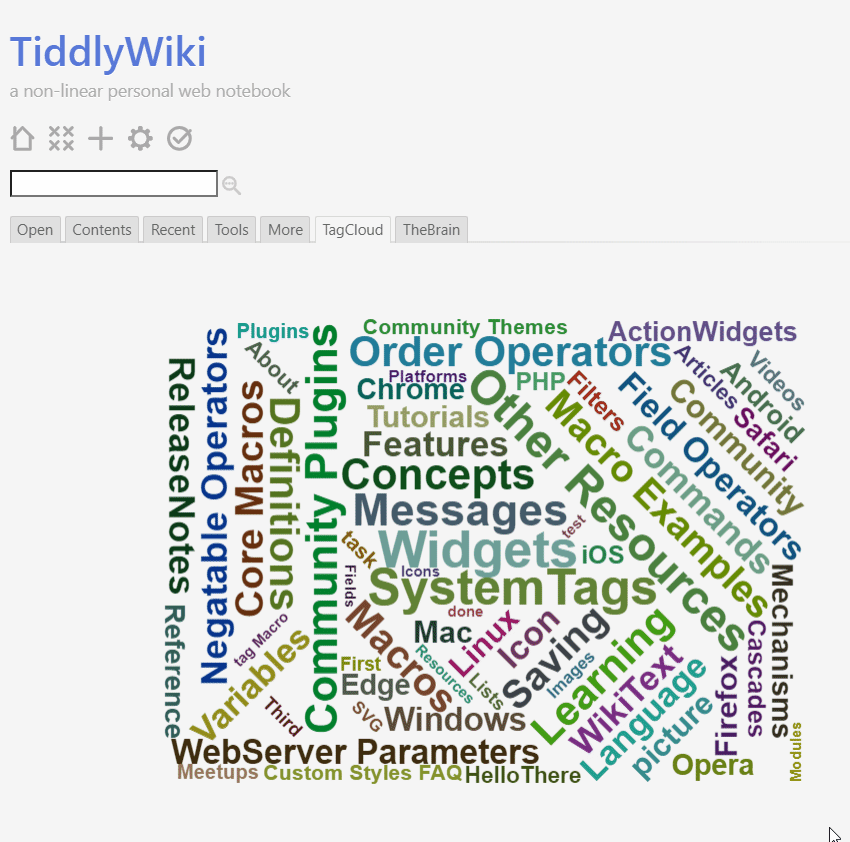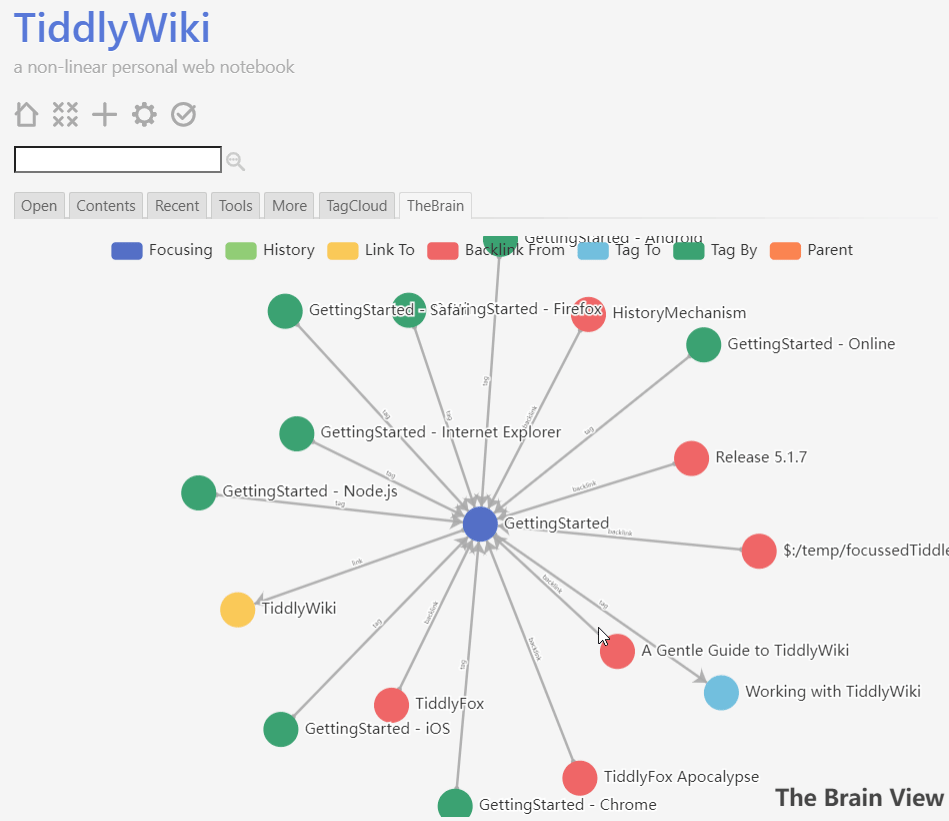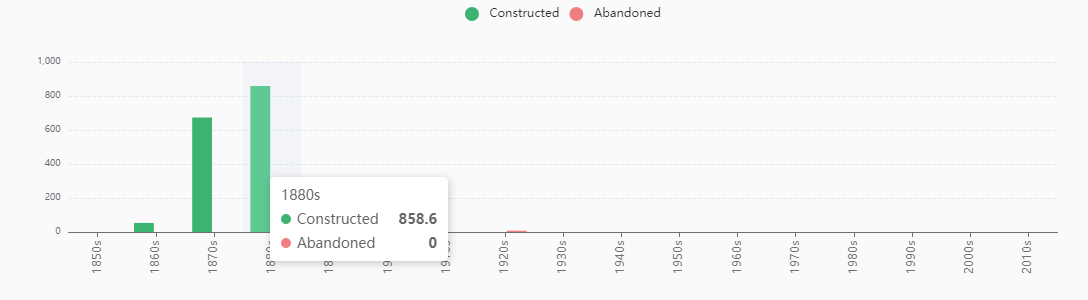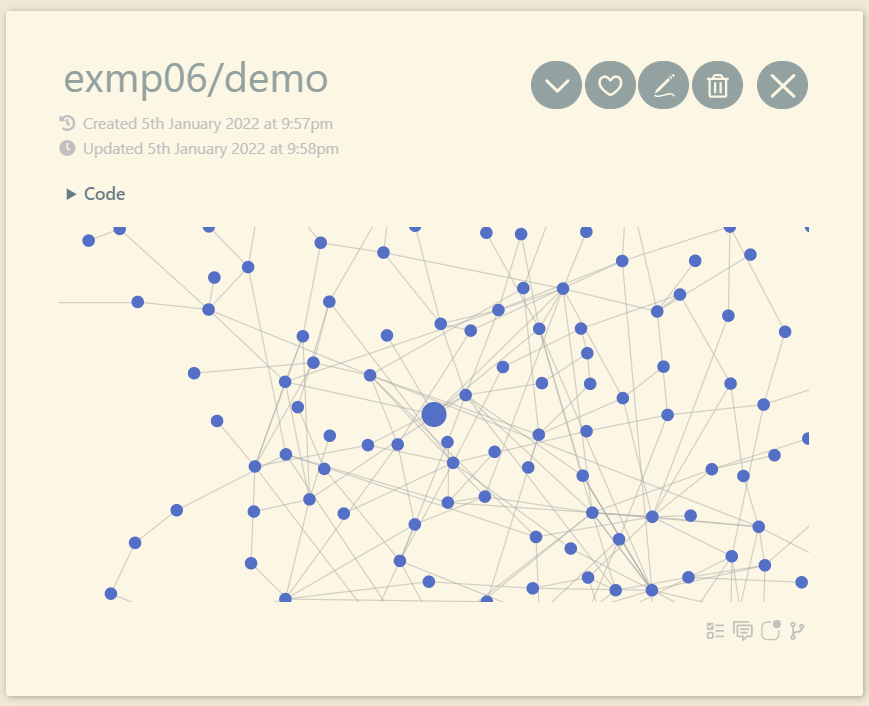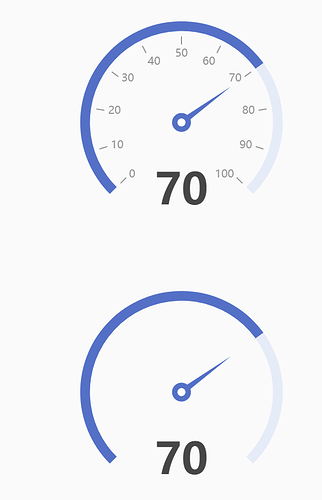Ok - here’s some more information. See screenshot below. The code is from Examples - Apache ECharts.
The top gauge is using the new $text input method. The bottom gauge is using the $tiddler input method (code below). Note that this input method requires tick marks (backwards single quote) around the whole thing which are not included here.
Definitely a difference in behavior. As far as I can tell, the $tiddler input method is required to use filters (correct me if I’m wrong), which may make it difficult to get the chart that you’re really looking for if you’re wanting to use filters and lists. I’ve also noticed that the vars widget does not seem to work with this.
{
“series”: [
{
“type”: “gauge”,
“progress”: {
“show”: “true”,
“width”: “18”
},
“axisLine”: {
“lineStyle”: {
“width”: “18”
}
},
“axisTick”: {
“show”: “false”
},
“splitLine”: {
“length”: “15”,
“lineStyle”: {
“width”: “2”,
“color”: “#999”
}
},
“axisLabel”: {
“distance”: “25”,
“color”: “#999”,
“fontSize”: “20”
},
“anchor”: {
“show”: “true”,
“showAbove”: “true”,
“size”: “25”,
“itemStyle”: {
“borderWidth”: “10”
}
},
“title”: {
“show”: “false”
},
“detail”: {
“valueAnimation”: “true”,
“fontSize”: “80”,
“offsetCenter”: [“0”, “70%”]
},
“data”: [
{
“value”: “70”
}
]
}
]
}