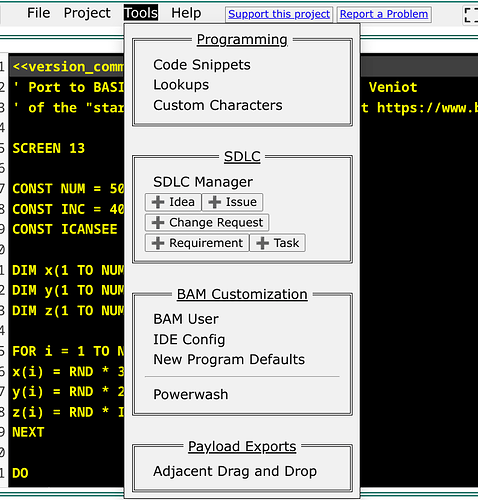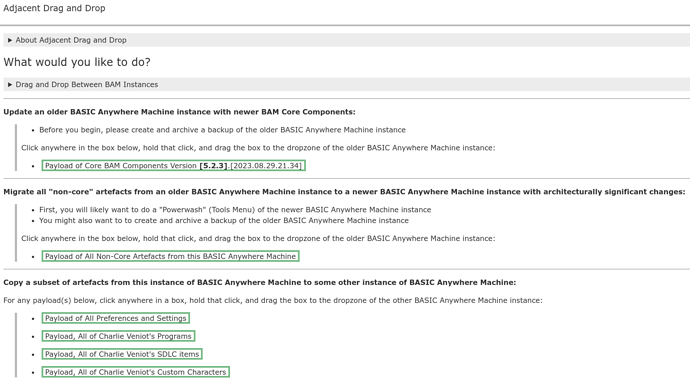Bump, I have a possible solution to this Drag and drop content rather than titles
The above thread agreed by @jeremyruston suggested we progress this.
If you look at the dragTiddler option on the button widget the value you give it can be an “arbitrary” tiddler title, that is a title constructed by a variable, or as desired, a “payload” string.
- The Point being the drag mechanisium is focused on the dragging of titles, as a result if this title contains spaces it will be wrapped with
[[ ]]to make it comply with titles in tiddlywiki.
The simple addition of a parameter like dragTiddler say dragPayload that does not wrap it in title braces seems to be the solution.
- It should be a simple modification (my guess)
It would be good to add dragPayload to the DraggableWidget as well.
- It may be possible to hack the filter or dragFilter option, but I have not tried it yet.
So the result would be on $button and $draggable tiddler/dragTiddler OR filter/dragFilter Or dragPayload/dragPayload
Why;
I think this has a general application as raised in the thread I referenced, but for now I have made a button to drag a link to a tiddler in the form of a[pretty name](link)to talk.tiddlywiki and markdown tiddlers.
Any assistance would be appreciated. I think its trivial javascript in $button and $draggable widgets.