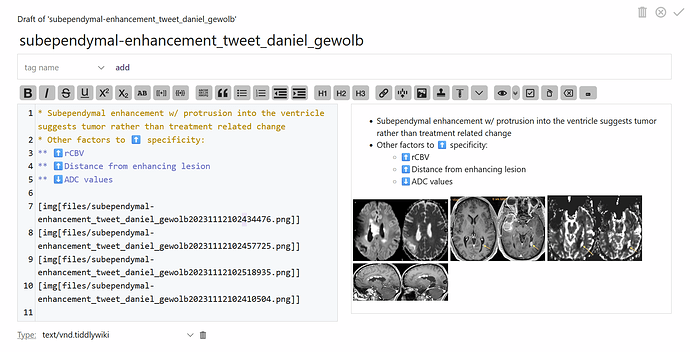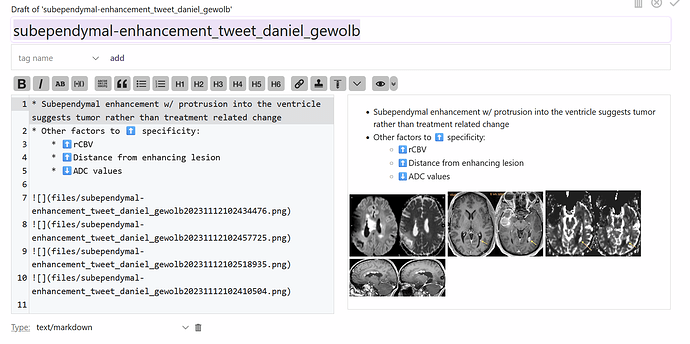- I am using
hyphen instead of spaces if the tiddler title is simple
- If tiddler title is compound / complex, I am adding
underscore to connect unrelated words and hyphen to connect related words.
Here is an example of a compound title - subependymal-enhancement_tweet_daniel_gewolb - here subependymal-enhancement is the topic, daniel_gewolb is the tweet author and tweet to denote that this note was taken from a tweet.
You can see that I am using [img[] format to show external images in my wiki using relative path.
On pressing the md-conversion button - this happens
You can see that since I have no space in filename of my external images, conversion happens correctly. It is for this conversion that I am avoiding spaces in tiddler titles - see that my images have filenames based on the tiddler titles. I don’t use separate tiddlers for each images. But i will try that approach also when I get time because I will have to modify the tiddlyclip rules accordingly. Currently I am not saving any metadata for images. So this approach is fine for me.
But the fact is that I haven’t used markdown much after our previous discussion because
- I had issue with conversion of images due to space in filenames
- some issues with markdown editor autolist plug-in
- since section editor won’t work with markdown.
- one more reason which I don’t remember correctly now.
But I had changed my approach to naming of tiddler from that time itself. Yesterday when you reminded only I went back to my old wiki to try the wikitext-md-conversion and wikitext-md conversion buttons. I am happy that both buttons are working perfectly now as shown in the screenshots given above.
Thanks @Mark_S for creating that wikitext-md-conversion button based on cdavens plug in. I don’t think you are using markdown now, because you are usng section-editor now.