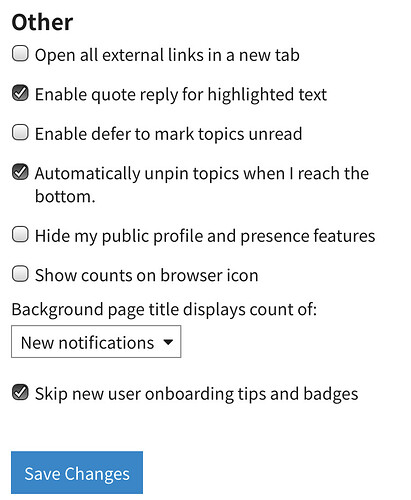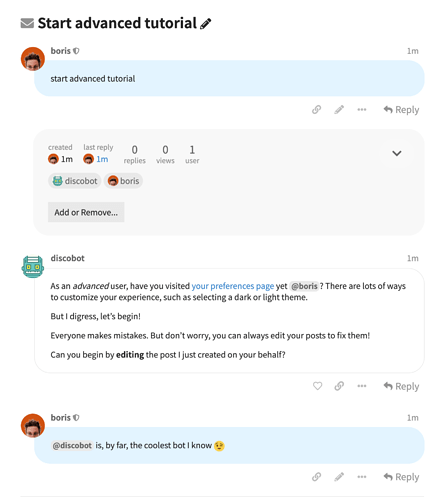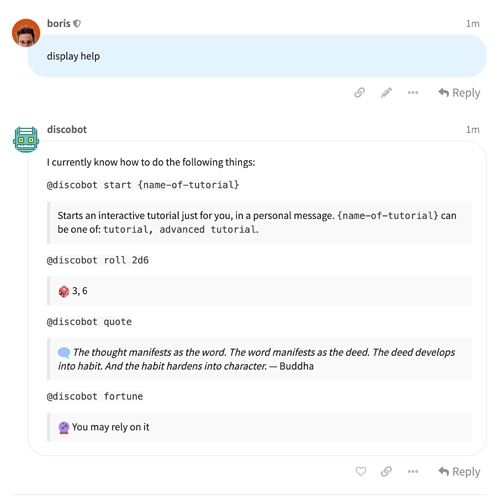@pmario sent a GG message explaining Discobot, the interactive tutorial.
@sobjornstad asks:
I couldn’t find my discobot either, so I assume I turned it off.
I found the setting in my Account Preferences, then select the dropdown to pick Interface.
There are some Theme settings at the top, and then this other section:
Uncheck the “skip new user onboarding tips and badges”.
I’ve done that myself, trying to see where I can call Discobot back.