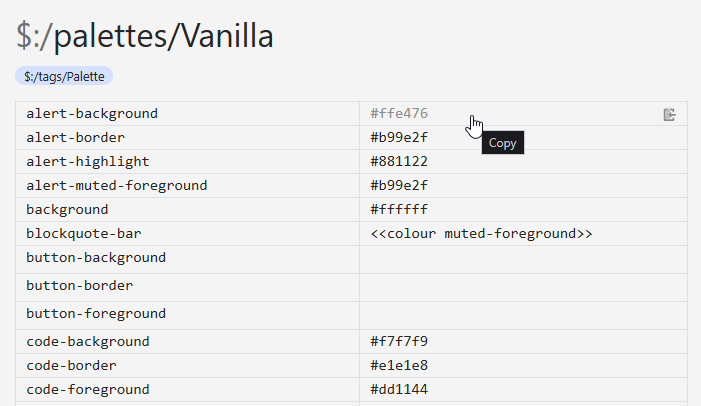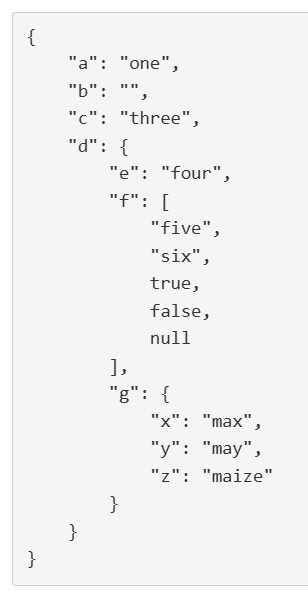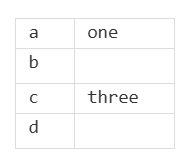The Dictionary Table plugin makes dictionary tiddlers displayed as a table, sorted alphabetically by key. Clicking a key or value will copy it to clipboard.
Vanilla palette dictionary tiddler without the plugin:
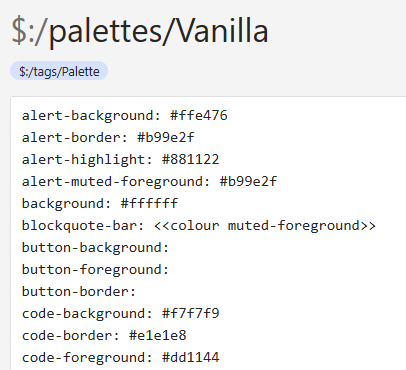
With the plugin:
- Alignment in a table makes dictionaries much more readable.
- Data displayed sorted alphabetically, even if raw content is unsorted – might also be seen as a disadvantage. I don’t know any way to retrieve dictionary’s content “as is”, since TW sees it as a JSON object, which doesn’t have predictable sorting.
- Applied only to dictionary tiddlers, not to JSON tiddlers. I’ve found no easy way to determine if a JSON tiddler is a simple, one-level object of name-value pairs (in which case it makes sense to display it as a table) or a multi-level nested object (in which case the table makes no sense).