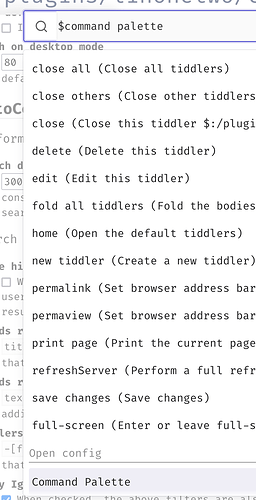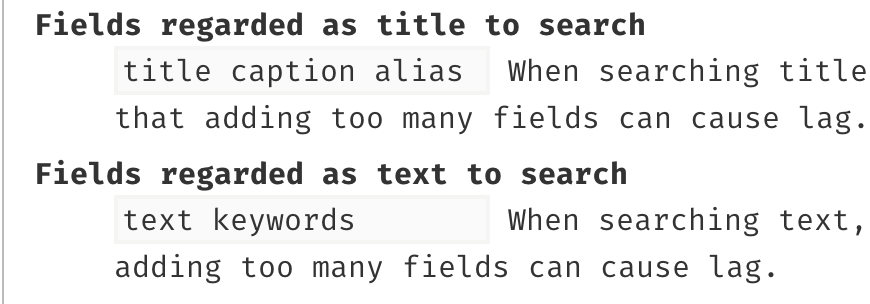I added a small stylesheet tiddler which gets the command palette to match my color scheme a bit better. Hopefully this is a good spot for you to start:
.aa-Panel {
background: <<colour modal-background>>;
}
.aa-Item {
color: <<colour foreground>>;
}
.aa-SourceHeader {
color: <<colour foreground>>;
}
.aa-Input {
border-color: <<colour tiddler-link-foreground>>;
}
.aa-Label {
background: <<colour modal-background>>;
}
 … that’s a minor issue but we can fix it
… that’s a minor issue but we can fix it