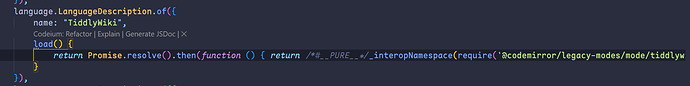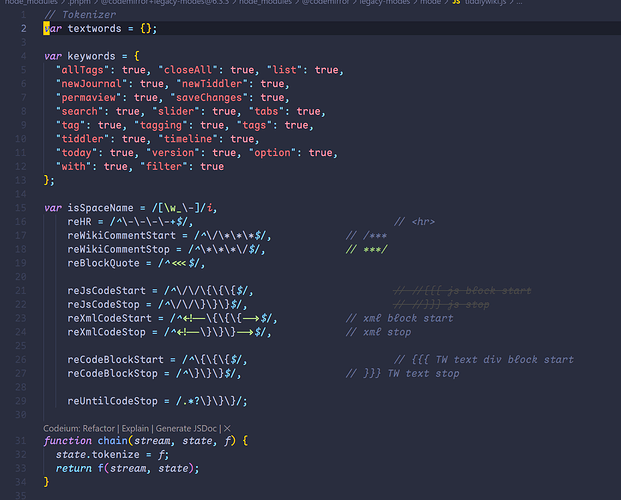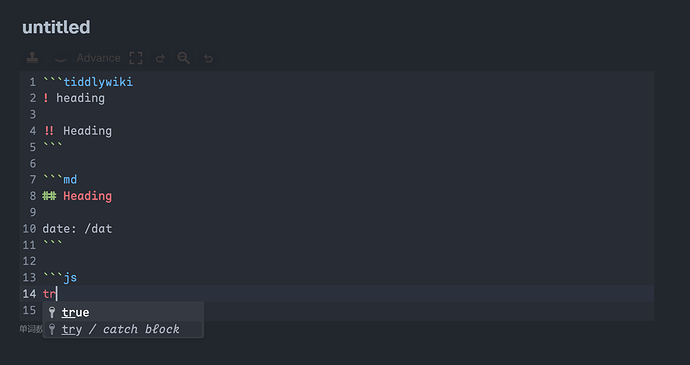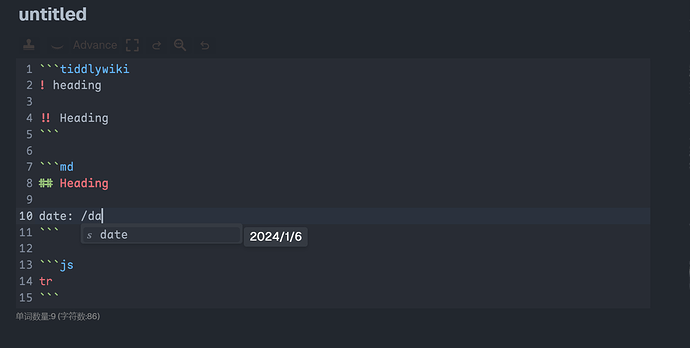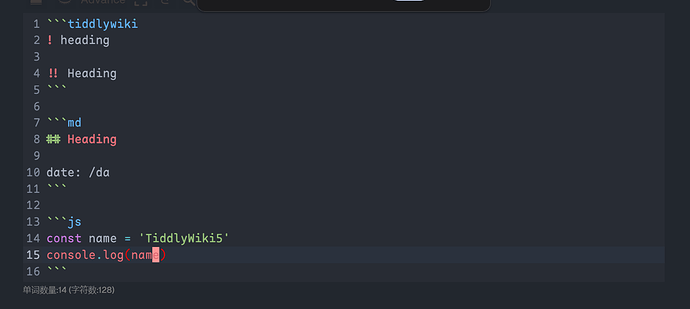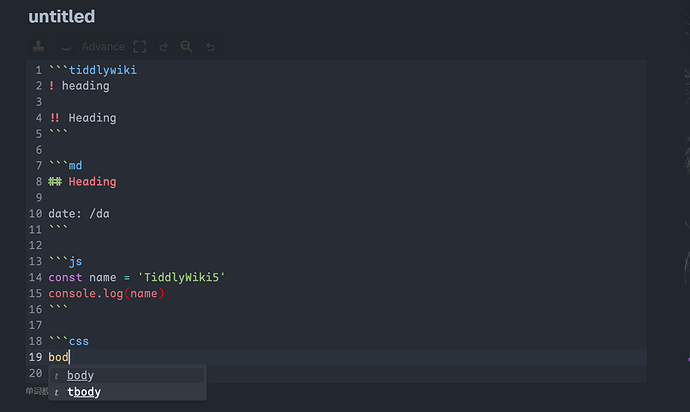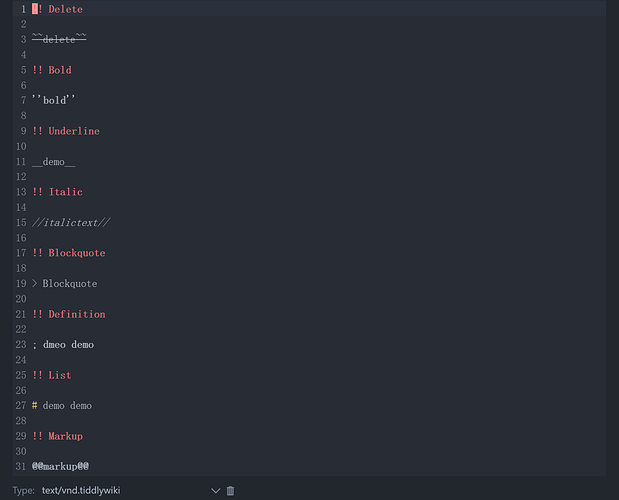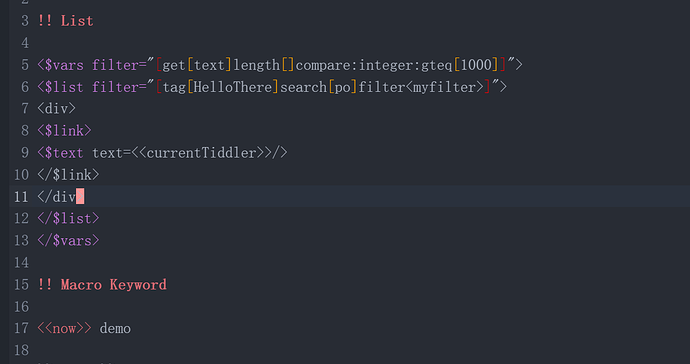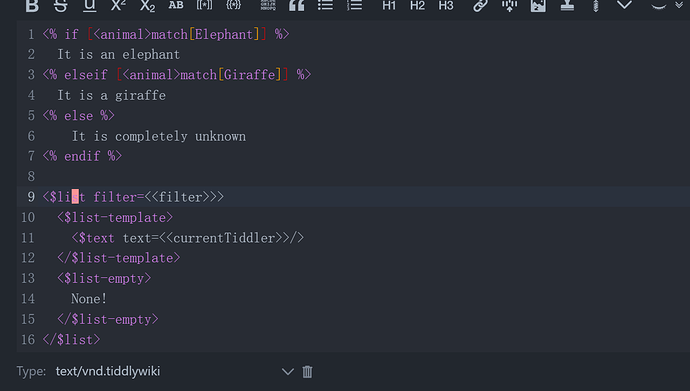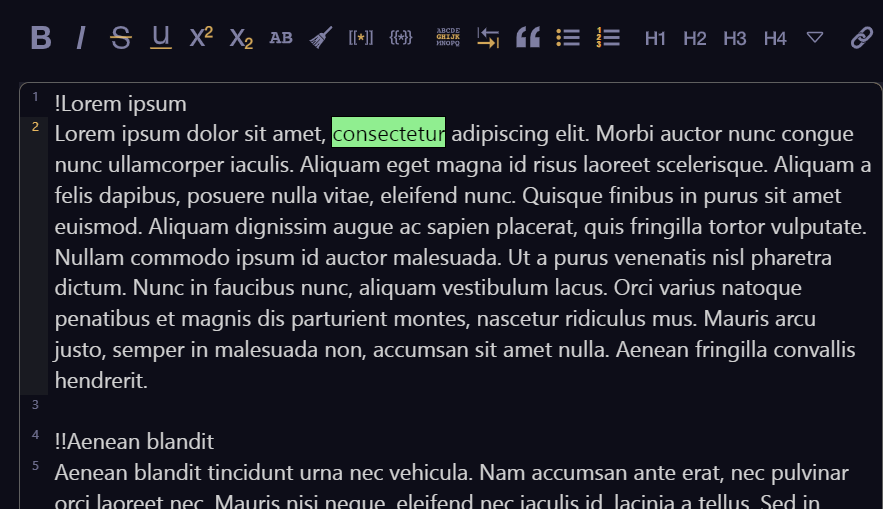Great job! Wonderful.
Hello @StS
I cannot tell you much about your problem.
I can only tell that it doesn’t occur in a fresh 5.3.3 install - I tested it.
That means the problem must be caused by another plugin or modification
Hello @BurningTreeC,
maybe I should more clear: Pressing Strg + F in a long tiddler will not bring up the menu - you have to scroll down…
I double checked it - it’s since v5.3.3.
Hello @BurningTreeC, may I ask you, if you are going to fix this issue?
Additional (working before 5.3.3):
Searching a word
won’t bring it into focus
you have to scroll up a little bit, than the highlighted search is shown:
Thanks, Stefan
Hello @StS ,
which version of the plugin are you using?
My version or the one by @oeyoews ?
Thank you,
Simon
That’s nice @StS 
I thought people would use @oeyoews version now…
Can you have a look at the TiddlyFlex page? There’s also a new codemirror plugin version, maybe it solves the issue…
Thank you,
Simon
Oh, good…
PS: I still use your plugin, because it’s smaller and I’ve no use for all additional features.
I followed the install-documentation:
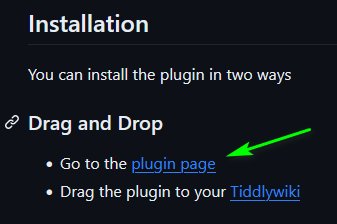
This leads me to v0.1.26.
This version is already installed in my wiki and has the issue.
Thanks, Stefan
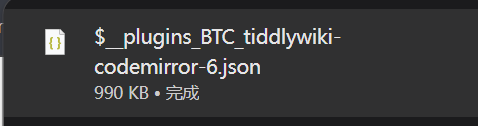
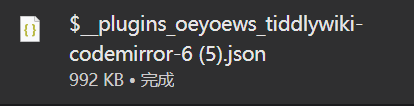
Just to clarify, there is almost no difference in size between the two plugins so far
Because the latter introduces the functions of codemirror6 on demand instead of importing all codemirror6, there will be some optimization in volume.
Hi @StS ,
currently you can find the new plugin version only on the TiddlyFlex site under SideBar > More > Plugins
At the moment it’s not really minimized, which means I haven’t excluded any packages that are not needed. That’s why it’s a little bit bigger in size…
Best wishes,
Simon Huber
Hi @BurningTreeC, found it (v0.1.29) - thanks.
The behavior is still not ok:
- open my long tiddler
- press Ctrl+F → Cursor jumps into search menu field, but is not visible (out of scope)
- start tipping → menu comes into scope and text will be highlighted
- press “next”-Button will not jump direct to the 1st match (out of scope); you have to scroll up a little bit to see the hightlighted search word (as described before)
Greetings, Stefan
Hi @StS
can you try importing your long tiddler in the plugin page and see if the problem is the same there?
Like that we can identify if the problem is in the CodeMirror plugin or in your wiki.
Thanks,
Simon
Lorem tiddler imported (content: 47 lines with Lorem text-phrases)
- Ctrl+F will show the search menu…
- Search for “Lorem” → press next / previous will never show the word in line 1 and line 2…
→ issue comes with updrade tiddly to v5.3.3
Thanks, Stefan
Which browser are you using?