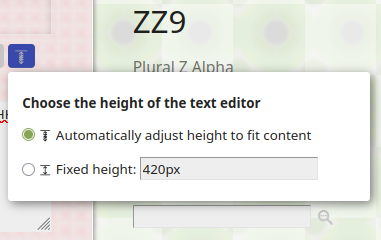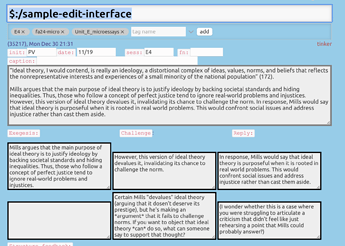oh, interesting to know the technical reasons behind it, and some options.
So disabling the editor toolbar certainly allowed the area to resize the way I’d like, but losing the toolbar means losing the preview toggle (that’s probably about 90% of my toolbar use), and leaving it off is unsatisfying, having it on is worse (the preview honours the height that no longer has a UI to set it, and the editor is Z-Stacked behind the preview!) (and the keyboard shortcut to toggle isn’t available in this mode either)
Knowing it’s an iframe though led me to look into whether iframes can be resizable from the browser end, and in theory, yes! Someone has a live example of it here in 2017(?) Edit fiddle - JSFiddle - Code Playground
However in practice it’s not resizable in firefox (my preference), and Chrome seems to give the resize handle a 1x1 pixel target, which is untenable.
Turns out the modern pure-CSS solution involves a flexbox. My experimenting so far has ended up with this:
/* attempts to make the text editor be resizable - based on https://stackoverflow.com/questions/8117761/how-can-i-make-an-iframe-resizable */
.tc-tiddler-editor {
display:flex; margin:0; padding:0; resize:both; overflow:hidden;
}
.tc-tiddler-editor > .tc-edit-texteditor {
flex-grow:1; margin:0; padding:0; border:0;
}
…along with TW set to “automatic height”, and gives me the resize pretty close to what I’d want, whilst maintaining the edit bar so I can toggle the preview. It’s imperfect though - the main flaw on this method is that the toolbar is now on the left, in a column alongside the editor rather than along the top, and when the preview is visible, it gets weirder (three columns, and I’ve lost the editor underneat the preview entirely at least once).
It feels like there is a CSS solution possible to have resize + toolbar, though I’m not sure if it’s possible via CSS-only on top of TW5 as it exists, or whether TW’s setting of the size would still have to be disabled entirely?