The plugin itself is unchanged, however the edition at https://btheado.github.io/tw-browser-storage/ is upgraded to the newly released TW 5.3.0
This plugin contains opinionated configuration settings for the browser-storage plugin :
- Configures the browser storage plugin to save more tiddlers than the default
- Since the tiddlers are automatically saved to local storage, the SaverFilter is configured to leave the save icon inert
- Automatically save list of open tiddlers between sessions (see $:/DefaultTiddlers)
- Instructions on using the save button as a way to backup the wiki
- Browseable list of tiddlers which were loaded from storage and those which were saved to storage after load
- Displays a notification message at startup telling how many tiddlers were loaded from browser storage
The initial release (see this earlier thread: Tw browser storage) used a forked version of the tiddlywiki/browser-storage plugin to take advantage of some unreleased improvements. It did not contain any of the new 5.3.0 features.
You can add the plugins (btheado/tw-browser-storage and tiddlywiki/browser-storage) to your own wiki or you can use the demo site directly: https://btheado.github.io/tw-browser-storage/ (backups are easy…just click the save button).
If you already use the demo site directly, be aware you will get TW 5.3.0 next time you load the page.
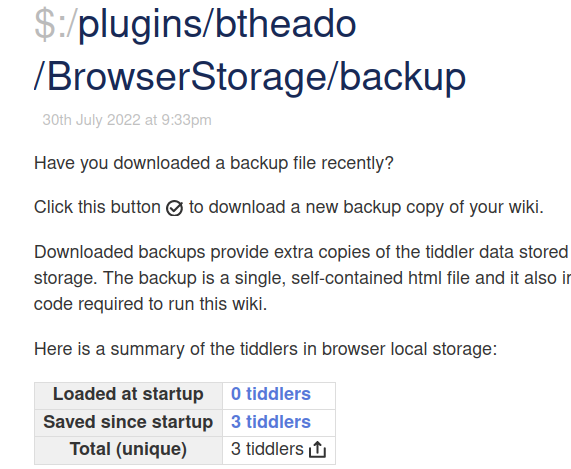
 . A pull request would be best of all.
. A pull request would be best of all.