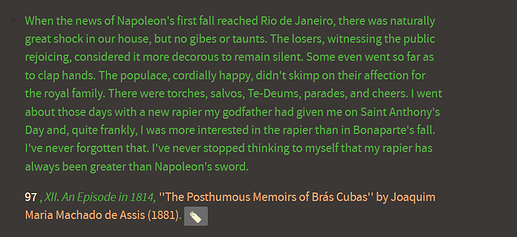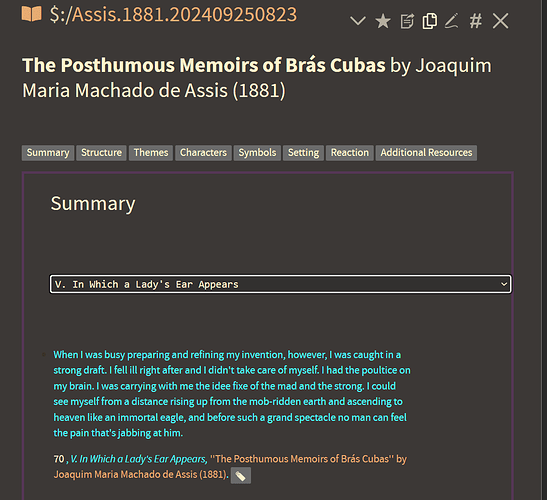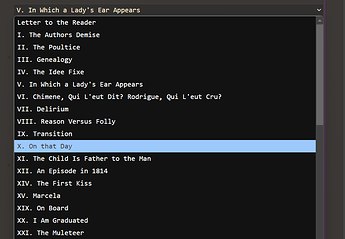This is definitely a topic I’m interested in and think we as a community could have some really exciting conversations about, though I’ve been wrapping my head around all the dimensions of the larger conversation.
I use a modified version of @sobjornstad’s system
- most card types have a double-side (inspired by the Source/Sink distinction, for example, I have Ideas and Praxis
- different card types have different colors and icons to rapidly distinguish visually
- each tag has different viewtemplates appropriate for their type, both for the tiddler and for their streams row body
- each card type is sorted differently in different locations, and their context menus within streams are unique
- if a card does not have a type, a warning message appears with several options which will fill in the appropriate field values for the selected type and mark the tiddler a Stub
Stub tags, NeedAttension, and NeedExcision tags appear in the upper right part of tiddlers
Clicking these tags will bring up a confirmation message prompting the user whether they want to remove the tag or not. That allows me to rapidly fill out a stub tiddler from the reference library, by dragging those items up into streams, filling out additional information, and then removing the stub tag without opening the editor.
Elsewhere I have documented how I convert my reading notes into individual tiddlers using AI. I import those tiddlers and modify all their field values at once using the Commander Plugin. They are also tagged with “Note” which causes all these fields to be transcluded in a citation viewtemplate at the bottom of each
In addition, all my notes as I’m taking them are also sorted into one of 5 categories and each of these has different colors associated with that viewtemplate
- characterization (orange)
- description (blue)
- reaction (green)
- element (pink)
- concept (yellow)
These particular categories are pragmatic more than they are objective, as they reflect more my understanding of the relationship between different parts of a text rather than, strictly, an attempt to identify them (though often I feel there’s a compelling case for that as well).
May go into this more at a different time, or in a different topic (as the system needs some revision and reevaluation), but I also have a unique viewtemplate for books which allows for rapidly viewing notes in different configurations
From this menu, for example, one can rapidly review all the notes from that book by section