Thanks for the video, it’s much clearer to me now what you need. After seeing the video I’m convinced that modifying contents of fields on other tiddlers is not the most practical approach. It can definitely be done, but it’s not necessarily worth the effort.
So lets concentrate on achieving what you want without modifying fields of other tiddlers on saving.
1. List all related excerpts in a topic tiddler.
You already have that, probably using a filter like [search:primary-topic:literal<currentTiddler>] to find all excerpts that have the given topic in their primary-topic field.
2. Keeping a list of synonyms
I would suggest keeping the field see-also in TW’s list format, that is space separated and wrapped in [[double square brackets]] if the synonym contains spaces. So for example a valid list would be: red green [[light blue]]. This format works best for further use in filters, plugins, etc.
3. Seeing synonyms of primary-topic in the excerpt tiddler.
[<currentTiddler>get[primary-topic]get[see-also]enlist-input[]] will give you the synonyms of the current excerpt tiddler, taken from the see-also field of the tiddler indicated in its primary-topic. You can use it in a view template applied to the excerpt tiddlers, it looks like you’re already familiar with that.
4. Configure Relink
I recommend you to use Relink anyway for a wiki like that. As mentioned above, Relink will update all references to a tiddler in the recognized places (like links in text field or core macros that take a title as parameter). If you want Relink to recognize your custom structures (fields), you have to define them in the plugins configuration. You would need to add your fields like this:
Then, if you rename the topic tiddler, it will be updated in all excerpts that have it as primary-topic. If you ever create a tiddler for a term listed in see-also, and then rename it, the see-also will be updated as well.
I hope it’s comprehensible and at least a little bit helpful. Ask away if anything is still unclear.
Did you also want that if you add something to the primary-topic in the excerpt, it will also get added to see-also in the topic tiddler? There’s a way of doing that as well, but I wasn’t sure if you need it.

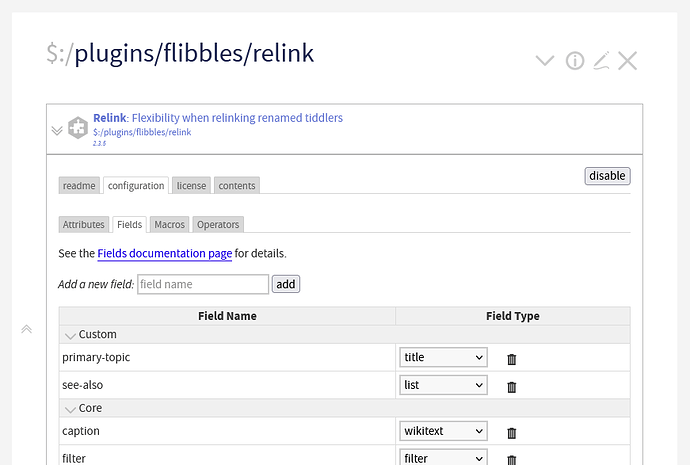
 ).
).