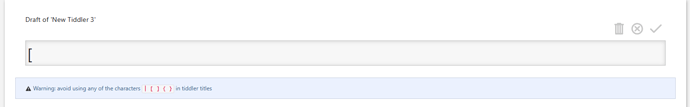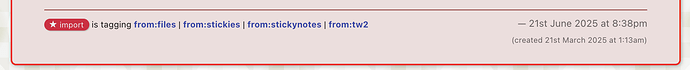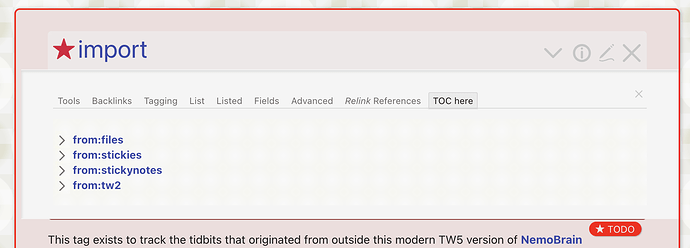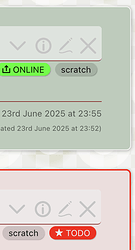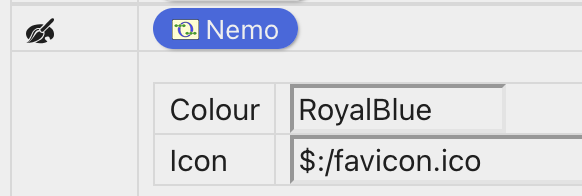I thought I’d share with you my tagging naming methods. I’m hoping it might inspire a little discussion. Of course, everyone does things differently, so it would be ridiculous for me to give you a “you should do it like this”. I would like to hear from others how they do it.
All my tags begin with [ and another symbol denoting the type of tag. If it’s a time or a location tag, I’ll use a decimal or “period”: [.202506 for all of my “June 2025” tiddlers. [.Office for my office. None of my tags have spaces and instead are CamelCase-Like, have hyphens (to separate ideas) or underscores to separate words in a string: ["Do_It_Like_This.
If it’s a “User” name or owner, (i.e. yours truly), I’ll use the forward slash: [/AF. For me and my wife: [/IA. My own company: [/SE. etc.
If it’s a version, revision, duplicate, I’ll use [(. Such as in [(FirstDraft.
A web site: [:. An email address: [@. A password, code or serial number: [#. Major category: [+. Minor: [-.
I’m sure you can guess what I’d use for queries: [?.
What I’ve found is that I’m able to handle a long list of tags as they seem neatly categorized and a little more searchable.
Looking forward to your thoughts. Thank you for reading. Everyone: PEACE AND GOODWILL TO ALL!!