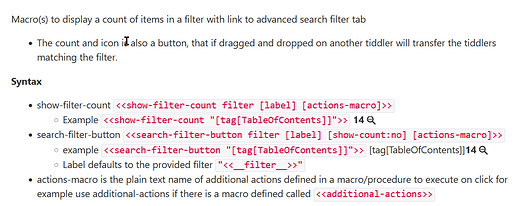This might be something especially for @Mohammad , who recently did a list-search macro. But anyway, earlier today, when answering the Notetaking edition thread, I came up with an idea that could be really useful. I am describing it in terms of Tobias’ list-search macro, because I am more familiar with that. But it could be done in the Kookma list-search, too. I don’t have all the time, energy, or all the know how to do this. And I don’t want to have to maintain it like I do with Stroll, which for me is a headache.
Basic idea:
Imagine a list-search with two dropdowns:
-
A dropdown to choose the criteria within which to search. If the user chooses ‘Has tag x’, there would also be a tag dropdown to choose an existing tag. Some other basic criteria could be ‘is system’ and ‘is shadow’. This is kind of like the Advanced Search > Filter, but with List-search the results are visible from the outset and are reduced by typing.
-
A dropdown of list item templates, to choose how to view the search results:
a) As links (i.e., $:/core/ui/ListItemTemplate)
b) As details elements with links
c) As details elements with edit-button
d) As simple transclusions in text boxes
e) Others that the user creates.
Advantages:
- The criteria makes it easy for new users to create lists of tiddlers by tag, without knowing the workings of the list widget or the list-links macro.
- For all users, there would be fewer clicks to get to Advanced search > Filter.
- Seeing and live filtering of shadow tiddlers and/or system tiddlers from the story river would be handy.
- The list item template dropdown makes it easy to switch between ways of viewing the search results. In particular, the details element with the text field transcluded - see my subsume plugin - would allow viewing the contents while not losing one’s place in the search results.
- Could be a nice sidebar tab for editions.
Anyway, I am not emotionally invested in this. I just think it would be a great tool to help new users, and would also have value for experienced users, too. If someone thinks this idea has merit and wants to create a plugin for it (and/or if @Mohammad wants to add it to his Kookma list-search macro), please tag me in TW Talk if and when you make it public.