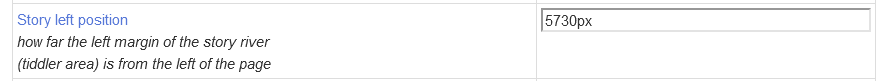Did you mean to address this to BurningTreeC?
The website with the current state of the layout is now online at:
https://burningtreec.github.io/tiddlywiki-multi-columns/
Very interesting.
I think the points given by @Mohammad are important. I will add in the tab Open of sidebar the story rivers, it can be usefull if you want go a openened tiddler, but you don’t remember in which story river is it.
Hi Simon
Few comments:
- If one can move tiddler between columns, it would be beneficial in few use cases
- Thin scrollbars can save spaces
- Not sure this is good but I thought if alt+N+2 can create new tiddler in column 2 etc…
- Lets adjust the column width (touch or mouse)
I am also still interested in my previous comment (having flexibility to use one column for edit and the other for preview)
I like this solution Resizable Sidebar - Resize your sidebar with mouse dragging! - Plugins - Talk TW (tiddlywiki.org)
It would be great if we can have this solution for adjusting columns width!
There is also krystal horizontal story plug in.
https://crazko.github.io/krystal/
And as mentioned above muuri but wasn’t that you @BurningTreeC?
Ciao caro
My thoughts are maybe too off-kilter? But I did look at it on a wide desktop, an (average) Chromebook tablet, a (biggish) Windows tablet, and an Android phone, just to get a feel of it in practice.
There are some interesting design issues on width! 
My comments here relate only to when you have lots of screen estate (very wide desktop) since that is the use case I’m looking at. Couple of thoughts …
1 - I could use up to 7 columns 
2 - And, perhaps more interesting? I was thinking that Column 1 (just column 1) might have an optional (height) setting such that it would force it to columnise over more than one column (hope this is clear – the idea is to facilitate optional “newspaper” columns). I suspect that is a fairly common use case?
But maybe my interest is these is misplaced in terms of your aims with this project? So I’ll shut up unless you tell me otherwise. 
Saluti,
TT
Ctl-N opened a new window, instead of a new tiddler. But maybe that’s something in my setup.
I think to be a useful working tool (as opposed to a presentation tool), there needs to be a way to move tiddlers between columns and up/down columns. Even if the control for doing this has to be in the tiddler’s toolbar. I couldn’t find anything to grab onto for drag/drop.
I can see it as a good way to present and choose bookmarks, create notes from articles, create a post-it board, compare products or other choices, etc.
Other use cases:
I have a screen shot of some code. I have the OCR of the code, which of course is mangled. I would like to view 3 tiddlers side-by-side: The screen shot, the OCR text being edited, and the preview of the edited OCR.
On Windows + Chrome (or FF) I use alt+N and it works fine!
Hi all,
first of all thank you for your replies and ideas
there’s a lot of stuff I find useful and I also want to implement
the first thing I’m going to realize is a way to dynamically create/remove columns
I’d like to use the standard draggable widget to drag between columns and drag them up/down, let’s see if that works out somehow
then I’d like to address the scrolling issues. therefor I think some adjustments in a core tiddlywiki file are needed
that’s it for now,
best wishes,
Simon
A thought on dragging you may or may not use could be a viewtoolbar button as a draging handle.
Now tiddlers are draggable on Multi-Column — a multi-column Layout
It uses just wikitext and some adjustments in core tiddlywiki files (nothing too big)
It’s in a very raw state, will be constantly improved
Saluti,
Simon
Good work.
Perhaps you could move the changes into a layout? To allow switching and avoid the core overides, perhaps by cloning the core tiddlers you edit.
Just a thought
Hi Simon
-
I have room for 12 stories (4 x 1920x1080). While that would be ridiculous, the locators at the top of the sidebar would need identifiers (1, 2, 3, … 12) to save having to count them.
-
Dragging. At the moment, once a drag operation is started, the tiddler is closed. IOW, if you cancel the drag, tiddler is forgotten and remains closed.
-
Tension between dragging a tiddler body and a tiddler body hosting an image.
-
In addition to 3, the Import tiddler can be dragged, meaning ImportLeft can be view in the middle column (confusing).
-
Cumbersome to select text for copy/paste. but I guess this is early days?
Hi @CodaCoder ,
- I want to make stories dynamically creatable
- I want to address that
- I want to make dragging switchable on/off. When it’s on we’ll also be able to drag on an image to drag the tiddler
- Yes that’s confusing … hmmm
- Yes it’s early days and I will add a switch to turn dragging off so that text can be selected

Ctrl+drag to move tiddlers?
Actually, Shift should move, Ctrl should copy 
Ctrl + drag makes it difficult to drag on touch devices if there’s no keyboard …
But since this is wikitext it can be hacked 
My wikis are setup to see my 4 screens as 8 logical display areas. I can move the story to any of 8 display areas by clicking a button.
![]()
These merely change story left position:
Standalone (i.e. “modal”) tiddlers that don’t occupy a place in the story, have positioning buttons allowing me to move them between display areas:
![]()
To avoid contention, I’m imagining your MC to occupy a logical story “block” within which the MC is allowed to play. That way, I hope, I don’t need to change anything and any contention between the two will be avoided.
Just thinking out loud, here.