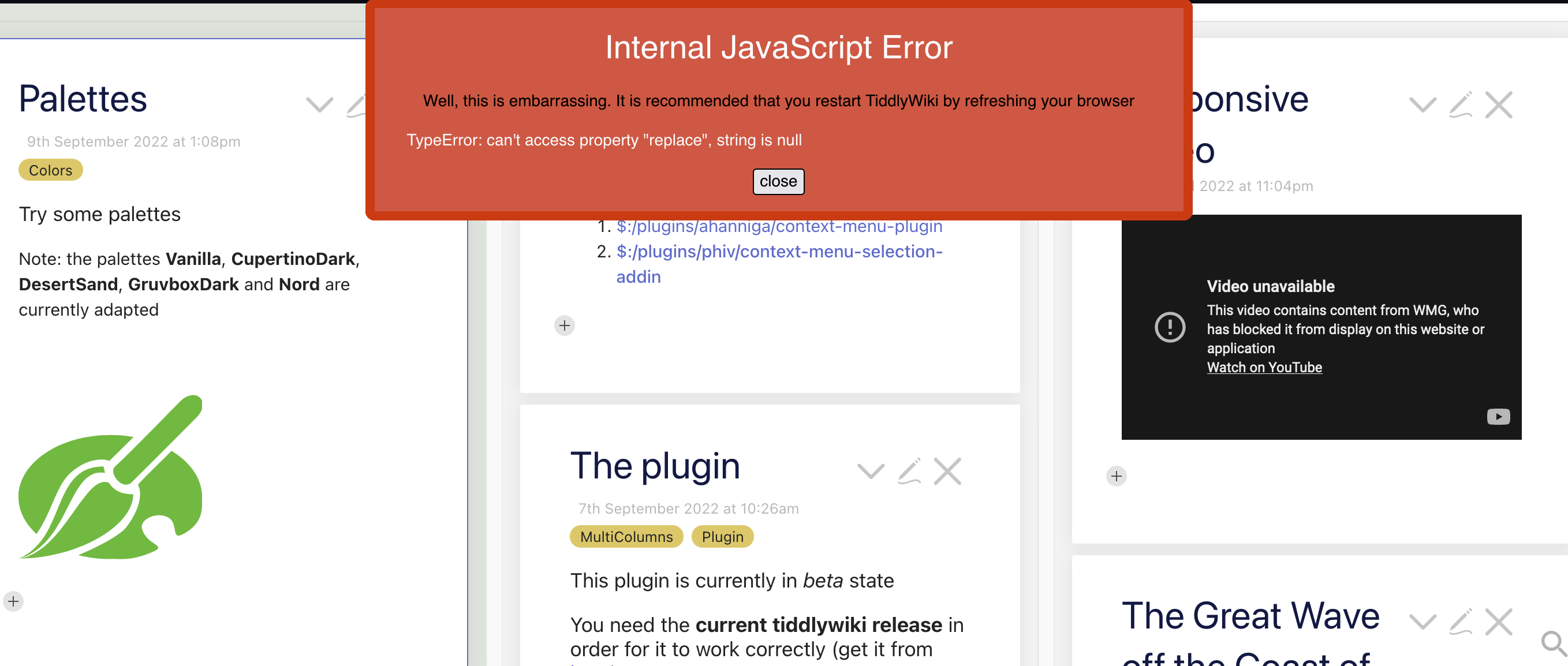One thing that I think interesting is whether it would ever be possible from an URL to trigger an MCL TiddlyWiki to start a specific Ensemble via the URL?
Just a general query!
My thinking is that you can use ensembles to show many things but to leverage them you’d need a way to “invoke” the one you wanted from an URL?
Is this a pipe dream? 
Best, TT.
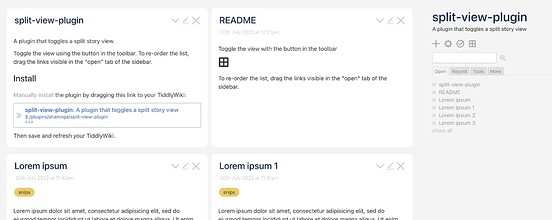
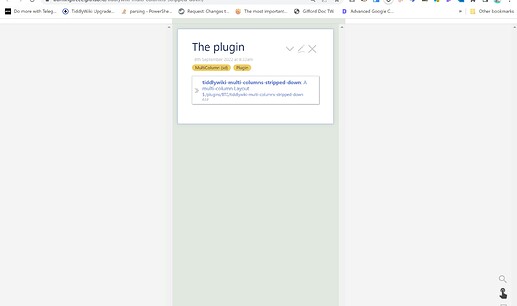
 .
.