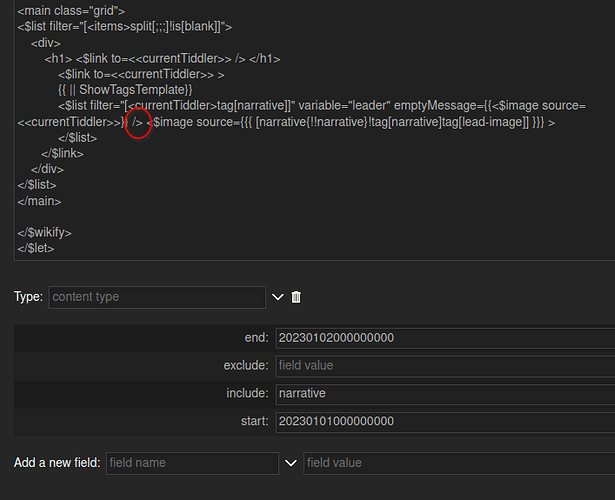As Eric mentions, you have to put all the macro stuff together. Once you start text outside of a macro, TW assumes you’re now into the main body of your tiddler and stops looking for macros.
Also, you need to change “storyTiddler” to “currentTiddler”. In all the time I’ve been doing TW, I don’t recall ever using “storyTiddler”. I’m sure it has some good uses, but in this case it disappears inside the Wikify widget.
\define item()
<$vars hits={{{ [<currentTiddler>get[include]enlist-input[]count[]] }}}><$list filter="[<currentTiddler>get[include]enlist-input[]tagging[]]-[<currentTiddler>] :except[<currentTiddler>get[exclude]enlist-input[]tagging[]]
:filter[get[created]compare:string:gteq<start>compare:string:lteq<end>]
:sort[get[created]]" variable="eligible" ><$list filter="[<eligible>tags[]] :intersection[<currentTiddler>get[include]enlist-input[]]+[count[]compare:number:eq<hits>]" variable="rem" ><<eligible>>;;;</$list></$list></$vars>
\end
Then put your output text somewhere inside your let widget where start is defined. I’ve written it like this for the moment:
<$wikify text=<<item>> name="items">
Count: <$count filter="[<items>split[;;;]!is[blank]]"/><br/>
<$list filter="[<items>split[;;;]]">
<<currentTiddler>> <br/>
</$list>
</$wikify>
The problem with your Link widget is … I don’t know how it’s supposed to work. The tiddler tagged “azalea” doesn’t have a matching narrative field. So to prove that the code works I took out the link.
It looks like you’re building a nice travelogue there!