Slightly off topic but 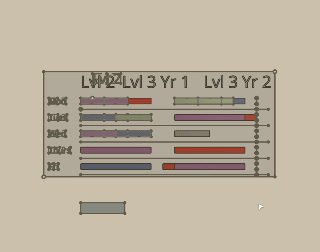
Here is a time table in three dimensions.
Created in Onshape.com. Each colour is a different staff member. Drawings can then be created for each course or staff member.
It’s a bit hammer and nut but…
Slightly off topic but 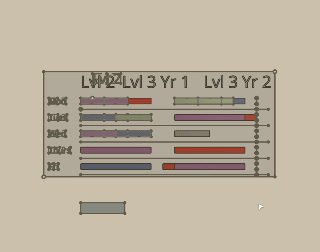
Here is a time table in three dimensions.
Created in Onshape.com. Each colour is a different staff member. Drawings can then be created for each course or staff member.
It’s a bit hammer and nut but…
A very intriguing idea! Thank you for sharing that link to your code! I would have to do a lot of modification of your macro for it to work properly with my tiddlers. Because I had previously journaled almost two decades in a single ASCII text file, I separated each entry with a standard formatted header line of…
YYYY.MM.DD - tag
I did this so I could easily import it into something down the road, and it certainly paid off when I discovered TiddlyWiki! Each of my journal entries were broken out by this header and tags were extracted at the same time. However, my creation dates of the Tiddlers are not at all accurate as a result. But if I can modify the macro to scan the tiddler’s Title field, this might work!
Thanks again!
Another way to look at is the creation dates are accurate, its when the tiddlers were created. If you do convert the dates to a tiddlywiki date serial number I suggest instead set a journal-date field or something else. Why loose information when you do not need to?
Start another topic if you need help with the conversion.
This is very nice. May be using echart one can create such amazing 3D presentation 
Very nice. Can you share the demo TW?
Hi Simon,
The code shared here