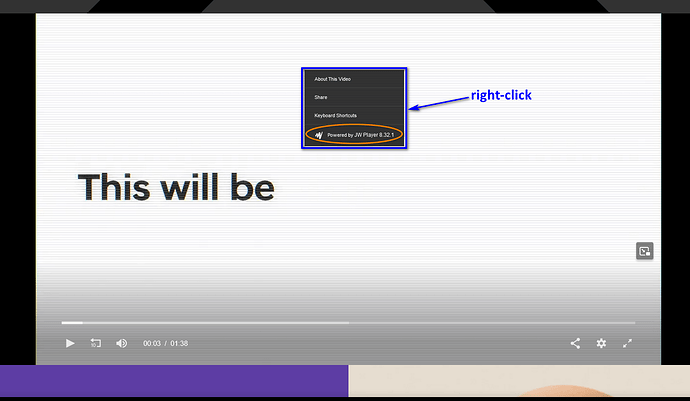This should work with yt shorts: Video player — add videos to your wiki
\procedure yt(https,inline-style,class,index,start:"0",end,autoplay:"1",cc_lang_pref,cc_lang_pref,cc_load_policy,color,controls,disablekb,fs,hl,iv_load_policy:"3",modestbranding:"1")
<$let
list={{{ [<https>split[list=]nth[2]] ~[<https>search[,]] }}}
videoId={{{ [<https>split[/]split[v=]last[]split[?]split[&]first[]] }}}
thumbnailId={{{ [<videoId>split[,]first[]] }}}
params=`${[<list>is[blank]then[]else[&]]}$index=$(index)$&start=$(start)$&end=$(end)$&autoplay=$(autoplay)$&cc_lang_pref=$(cc_lang_pref)$&cc_load_policy=$(cc_load_policy)$&color=$(color)$&controls=$(controls)$&disablekb=$(disablekb)$&fs=$(fs)$&hl=$(hl)$&iv_load_policy=$(iv_load_policy)$&modestbranding=$(modestbranding)$`
embedUrl=`https://www.youtube-nocookie.com/embed/${
[<list>search[,]addprefix[?playlist=]]
[<list>!is[blank]addprefix[?list=]]
:else[<videoId>addsuffix[?]]
}$$(params)$`
>
<iframe
title='YouTube video player'
style='width:100%;aspect-ratio:16/9;border:0;max-height:100vh;$(inline-style)$;'
class='video $(class)$'
src='$(embedUrl)$'
allowfullscreen
allow='accelerometer; autoplay; clipboard-write; encrypted-media; gyroscope; picture-in-picture, web-share'
loading='lazy'
srcdoc=```
<style>
img{width:100%;}
img,span{position:fixed;inset:0;margin:auto;}
span{
height:1lh;
text-align:center;
font:48px/1.5 sans-serif;
color:white;
text-shadow:0 0 0.5em black
}
</style>
<a href='$(embedUrl)$'>
<img
src='https://i.ytimg.com/vi_webp/$(thumbnailId)$/default.webp'
srcset='
https://i.ytimg.com/vi_webp/$(thumbnailId)$/default.webp 500w,
https://i.ytimg.com/vi_webp/$(thumbnailId)$/maxresdefault.webp 1000w'
alt="Video"
>
<span>▶</span>
</a>
```/>
<!-- Doc : https://developers.google.com/youtube/player_parameters -->
\end yt
demo: Video player — add videos to your wiki
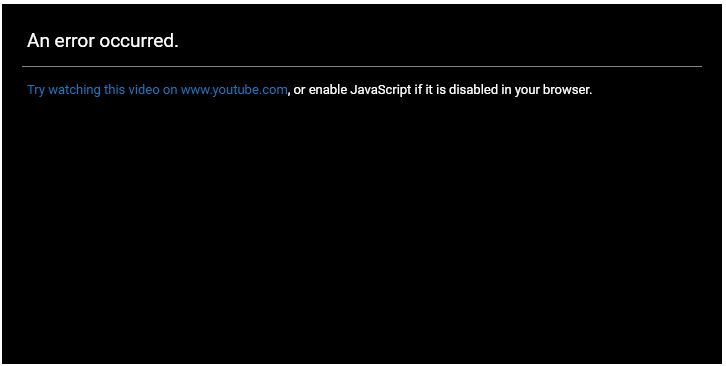
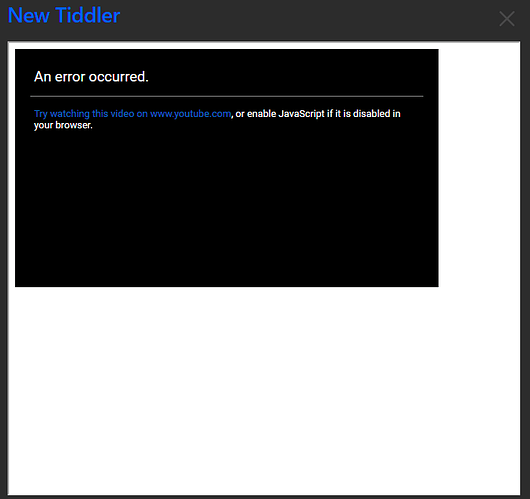
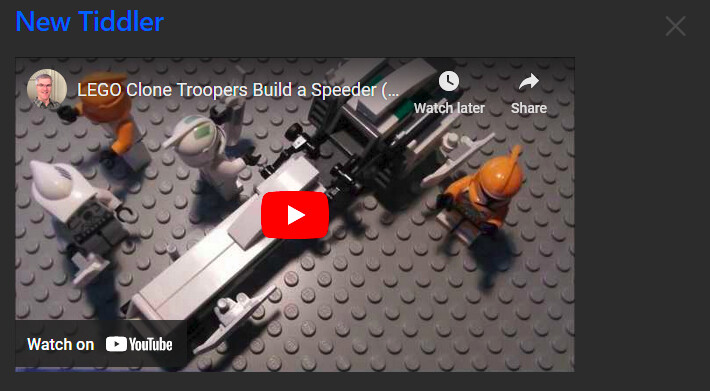
 Will checkout the macro, looks interesting. Thankyou.
Will checkout the macro, looks interesting. Thankyou.