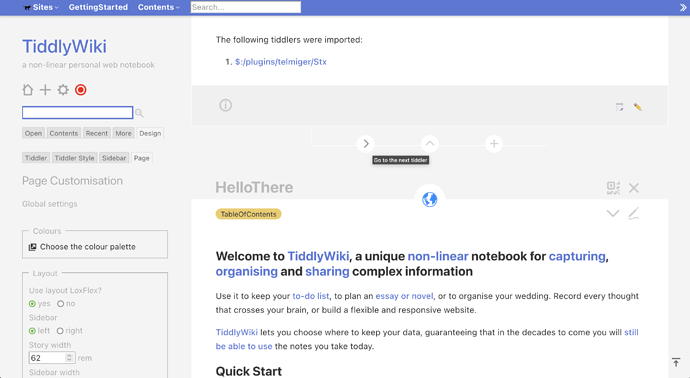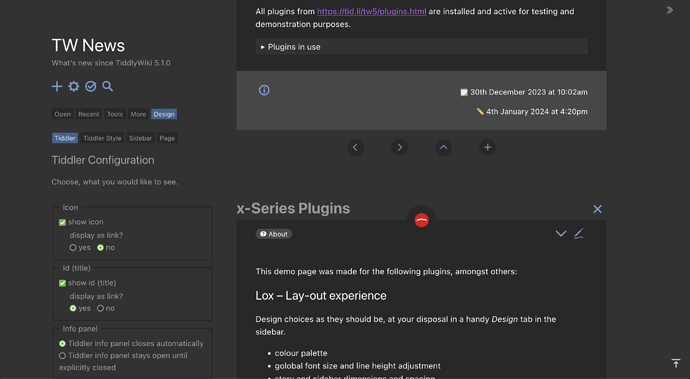Over the holidays I found time to enhance, fix and improve the plugins I often use myself. They got so much better, that I would absolutely recommend to use the latest versions together with TW v5.3.3. So let me re-introduce the x-Series:
Lox – Lay-out experience
Design choices as they should be, at your disposal in a handy Design tab in the sidebar.
- colour palette
- golobal font size and line height adjustment
- story and sidebar dimensions and spacing
- toolbar buttons
- sidebar: position (left/right) tabs and scrollbars
Tix – Tiddlers reinvented
Make tiddlers incredibly flexible thanks to several parts: top, header, the standard tiddler body and a footer. Highly configurable via the Lox Design sidebar tab. Hackable via tags like standard elements.
Btx – Bottom toolbar
Add a bottom part and a toolbar below every tiddler (in view mode). It comes with useful toolbar buttons: Scroll to the top of a tiddler, go to the next or to the previous tiddler or insert a new tiddler just below. Scrolling sets the focus right, if Tix is present.
Stx – Story top express
THE go-to-the-top button sets the focus to one of the top elements. Use the button or a keyboard shortcut.
All WikiText, no dependencies
The plugins of the x-Series are pure WikiText, so you can throw them at every wiki without the need to reload.
There should be no dependencies, but of course, the x-Series is more powerful when several or all plugins are combined.
Get them from Plugins — Utilities for TiddlyWiki (also relying on them) and drag them to your Wiki (as always: make a backup first) or try them out on tiddlywiki.com – with a few clicks it might look like this:
Demo
Another demo site you can try: TW News — What’s new since TiddlyWiki 5.1.0
Happy tuning and all the best,
Thomas