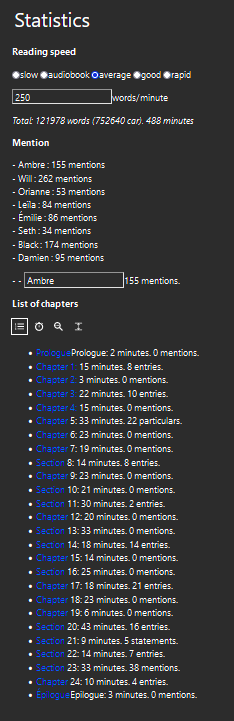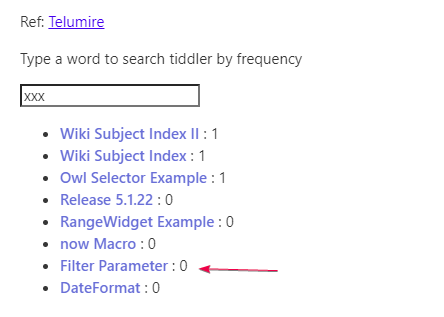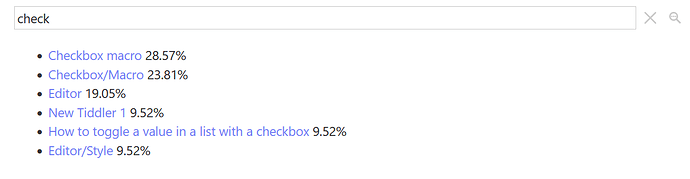I’ve been using tiddlywiki for exactly 2 weeks, but one difficulty I have is finding specific documents without tags that I forgot to add. I recently thought of a feature to find documents by word frequency so I could find documents without tags that I forgot to add.
A non-linear way to search for documents would be to search for documents by word frequency. There is an extension I use called “wordy”, would it be possible to have such an algorithm on tiddlywiki?
Is it possible to do a word frequency search on tiddlywiki as “wordy”?
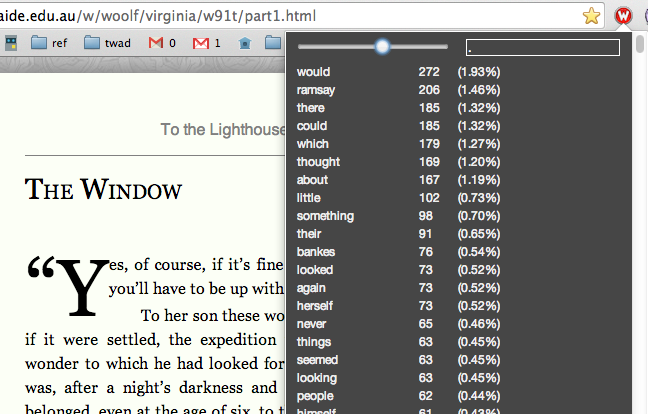
- https:// github .com /angus-c/wordy-extension
Would it be possible to perform a search by word frequency?