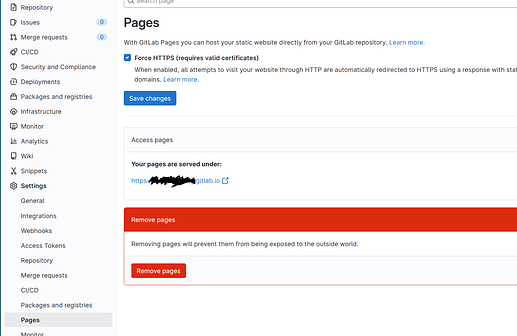Hi,
I have set up git saver for Gitlab successfully. There is one point I am confused and I want to hear how others use git saver.
After setting up git saver, when I edit the local html file, it will push to the remote git repository automatically. This is great, but the local html file is not updated and saved. Then, there are some differences between the local file and remote file. If I refresh the tab, and create more changes, things become disaster as you do not know what the state of remote file is.
Do I need to download the remote html file before making changes?