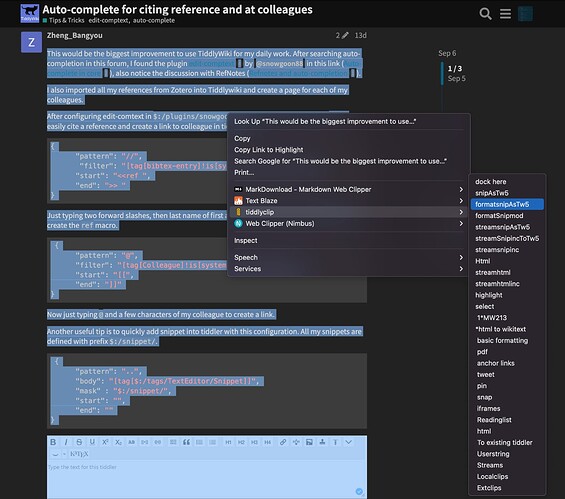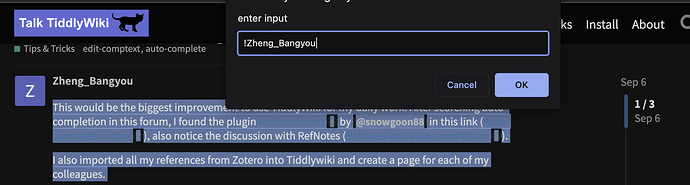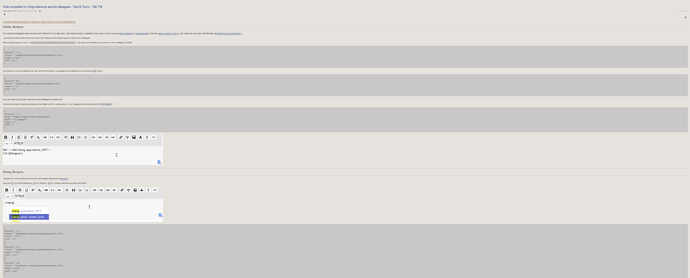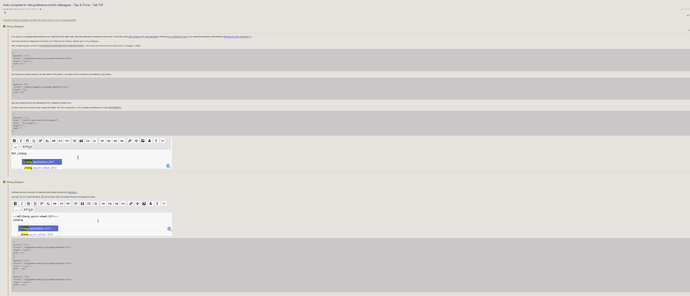Here I want to show how I use @buggyj 's Tiddlyclip with @Mark_S 's html2tw macro and @Mohammad’s Section editor to clip useful materials from talk tiddlywiki forum (or TW google groups). This works best on Chrome browser for talk tiddlywiki posts.
Check out this tiddler in my demo wiki. It was clipped from a post in talk tiddlywiki forum using minimal steps.
-
Clipping the first message of this post - First copy the author’s name into clipboard and select the text you want to clip. Right click and select the second option
formatsnipAsTw5from the contextmenu.Now paste the copied author’s name into the dialog box with H1 or any heading formatting .
-
Repeat the same for the third message in the post.
This is the resultant tiddler -
Now click on the viewtoolbar button (thanks to @JanJo) shown in the image given below to add
se-typefield to the tiddler so that section editor is activated.

Resultant tiddler looks like this
I am finding this workflow to be very convenient. A similar work flow can be achieved for streams also. Here is a list of Tiddlyclip configurations I have made with the help of BJ