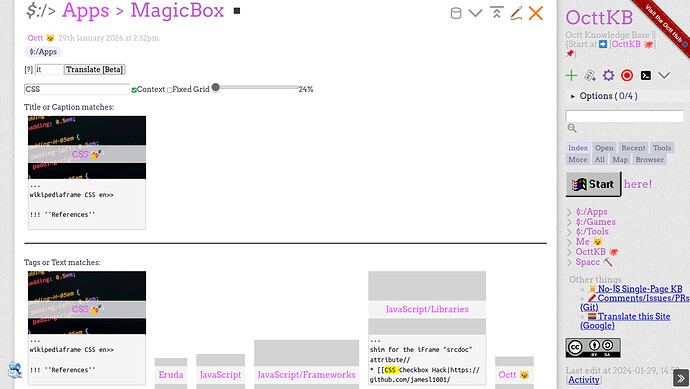I was kinda bored today and decided that I wanted a somewhat more immersive search for my wiki. I’ve tried looking around here or other wikis, but, unless I’ve probably missed something, no one has made what I was thinking of.
I decided to try my hand at it, and actually managed to make a first working prototype of what I want, although it’s not really yet what I had in mind.
Right now it shows titles for all tiddlers that match, with cover images where available, and part of their text using $:/plugins/danielo515/ContextPlugin when possible. With some CSS magic, it can be shown both as a masonry, or a fixed-width grid.
I think I will already make this my daily driver, but I have to find a way to make it open as an overlay on the screen, and not as a tiddler, similar to what the Command Palette plugin does… with both a keyboard shortcut for desktop, and a sidebar button (or a floating one) on mobile. Oh, and also navigating between results using the keyboard arrow keys, somehow, as I can bet that TABbing gets tiring very soon with something like this.
Then, when I can find some time, I would want to make a view that is similar to what you can see on things like https://docusaurus.io: always showing the matched content, in a non-obtrusive way, and immediately showing with icons the area of the page structure that matched (title, section, paragraph, etc.).
If you have any tip or opinion, let me know! And you can also try this applet on my wiki first-hand, if you want to: https://kb.octt.eu.org/#%24%3A%2FApps%2FMagicBox.