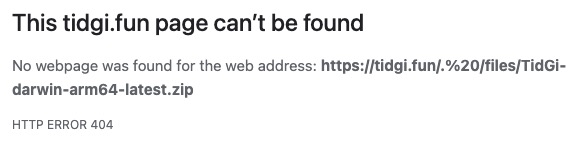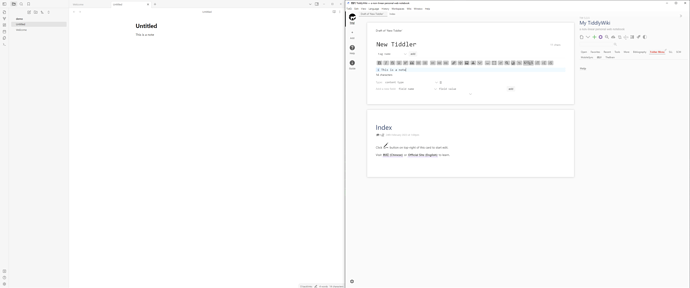I discovered it recently after giving Grok tiddlywiki another try to finally be able to grasp the true power of tiddlywiki. It is almost what I would love to have, but what deterred me for giving a try is not being able to find a portable version.
For Windows there is:
https://portableapps.com/apps/development/portableapps.com_installer
Or
Portapps - FAQ (Not sure if there is a guide on how to use this system)
Or for CLI
https://scoop.sh/
For Linux I think the easiest way is to generate an .appimage (It should be generated with the oldest distro supported so there is no issues with the libraries):
https://docs.appimage.org/packaging-guide/index.html
About TiddlyWiki Popularity, as most people have already mentioned, is the non-trivial way to use plain text files.
For example, Logseq, which is currently the main Obsidian competitor (at least at the tutorial/current popularity metric) does not stop annoying me with all it’s opinionated stuff, besides polluting the plain text files with “-”.
Also I think it’s worth mentioning the Vim Wiki and emac’s Org-mode which also have great ideas to drink from.
And there is also Trilum Notes which felt a bit bloated and had low Markdown support.