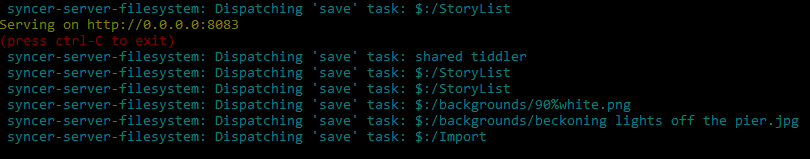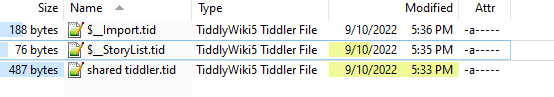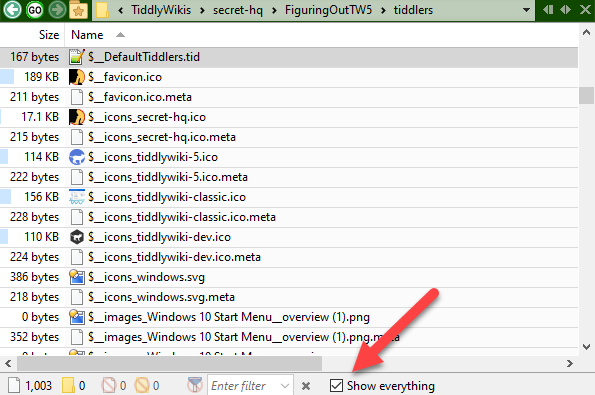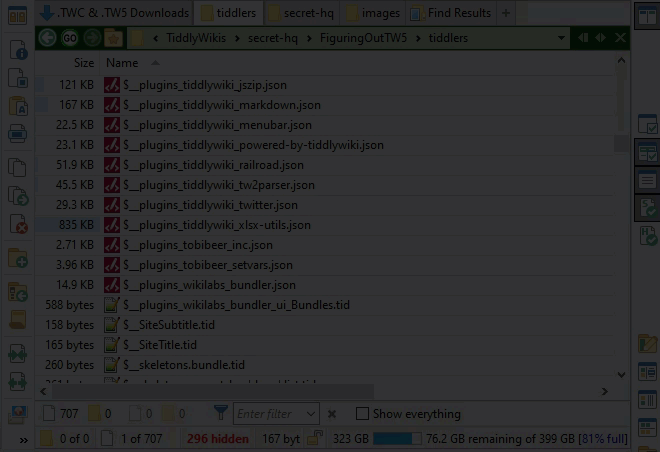Typically late to the party, I’m finally wading into TiddlyWiki on Node.js in earnest. You can guess what that means: questions and a bit of exciting confusion.
I managed to successfully bring over all my tiddlers from a single-file TiddyWiki, but I’ve noticed not all of them get saved as .tid files to the \tiddlers directory.
Specifically, I can’t find any .tid files for non-text/vnd.tiddlywiki tiddlers. Image tiddlers (whether saved as base64-encoded embedded data or external references with canonical URIs) are nowhere to be found in my \tiddlers folder.
No other folders exist in my new Node-powered TiddlyWiki’s root.
And yet — the tiddlers are there in my new Node-driven TiddlyWiki when viewed in the browser. I can edit and save changes to them, and the changes persist through refreshes and even shutting down the Node instance and restarting it.
So — where are they?
Are the .tid files stored somewhere else?
Are they not stored as .tids at all?
I’ve also noticed my text\html tiddlers don’t appear in the store of .tid files at \tiddlers.
Surely I’m missing something fundamental (and probably obvious) about running under Node.js.

EDIT:
If you’re curious why I couldn’t see these files, this is the post where you see what I was doing wrong.