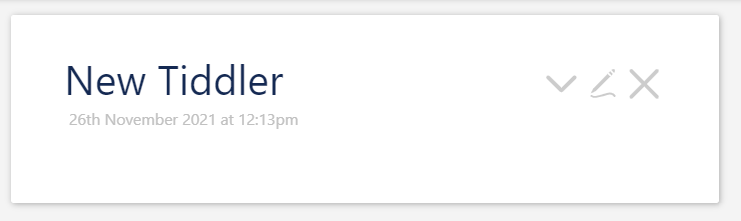Folks,
I am wondering What would be the best way to allow each tiddler, or part there of, to be a custom drop zone?.
Basically when we drop tiddler title, links or other content on a tiddlywiki it invokes the import mechaisium. It would be useful if we could customise various tiddlers so they act as drop zones to treat such drops differently.
Examples
- I would like to open a tiddler add drop links on it, rather than invoke the import mechaisium if what is being dropped begins “http” could be added as a field eg “link 1” “link 2” containing the URL. This would allow a specific tiddler to be used to collect relevant links. A separate view template would make the links available on that tiddler.
- In another example I would like to drop text on a tiddler and have it appended to the text field.
I would be interested in creating a mechaisium for example where a tiddler containing a field “drop-actions” value “<<add-linkactions>>” the whole tiddler would become a drop zone where the “<<add-linkactions>>” macro responds to the dropping of content.
I would appreciate any ideas on how to achieve this.