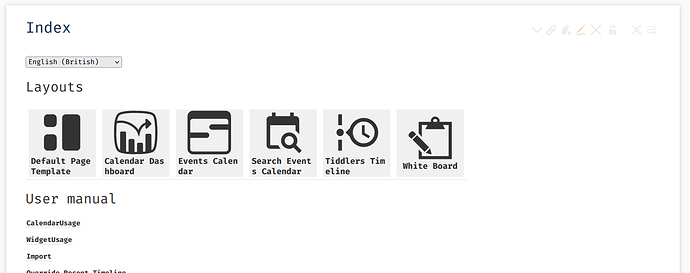We have “story views” which alters ONLY the way the story is displayed, what is your layout changing?
The current default page template is listed in Settings, Appearance layout as “Default PageTempIate - the default TiddlyWiki layout”, so “default TiddlyWiki layout” may seem the way to go.
- Page Templates, and layouts for that matter, are really, only a way to do something, so I suppose the question is what are you using different page layouts to do?
- However here are some ideas.
As I understand it this button is to reverse a custom layout?, so you could use something like “restore layout”, “reset layout” which implies return to default, or say you are in “column layout” use “exit layout” or “exit column layout” to return to default.
Sometimes people also refer to the default as vanilla, eg “vanilla layout”.
We could call a combination of layout + theme view. Thus use named views, vanilla view or default view.