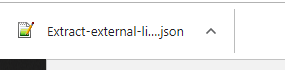Discourse as an App on my desktop
- I opened talk.tiddlywiki.org in Chrome and used
Menu > More Tools > Create Shortcut and got a shortcut on my windows desktop. - Then on the resulting shortcut r-click pin to Start and Pin to Task bar. Now I effectively have a single app I can use for all discourse.
HTML in Discourse
- As you can see above I could use html
<kbd>Menu > More Tools > Create Shortcut</kbd> - I suspect a more html tags can be used in discourse posts/replies.