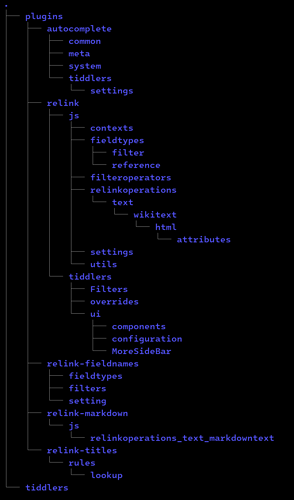Hi,
I am playing around with the node.js version and trying to wrap my head around the plugin installation process. So far I have git cloned 2 repos and moved the contents of their plugin folders to the plugins folder in my wiki folder it looks as follows
The first part of my tiddlywiki.info file reads
{
"description": "Basic client-server edition",
"plugins": [
"tiddlywiki/bibtex",
"tiddlywiki/browser-sniff",
"tiddlywiki/tiddlyweb",
"tiddlywiki/filesystem",
"tiddlywiki/highlight",
"tiddlywiki/codemirror",
"tiddlywiki/codemirror-keymap-vim",
"tiddlywiki/codemirror-search-replace",
"tiddlywiki/codemirror-mode-markdown",
"tiddlywiki/katex",
"tiddlywiki/highlight",
"tiddlywiki/markdown",
"tiddlywiki/menubar",
"tiddlywiki/mobiledragdrop",
"flibbles/relink",
"EvidentlyCube/AutoComplete"
],
When I start the tiddlywiki server I get the following warning:
Warning: Cannot find plugin 'flibbles/relink'
Warning: Cannot find plugin 'EvidentlyCube/AutoComplete'
But I can use the plugins. Am I doing something wrong?